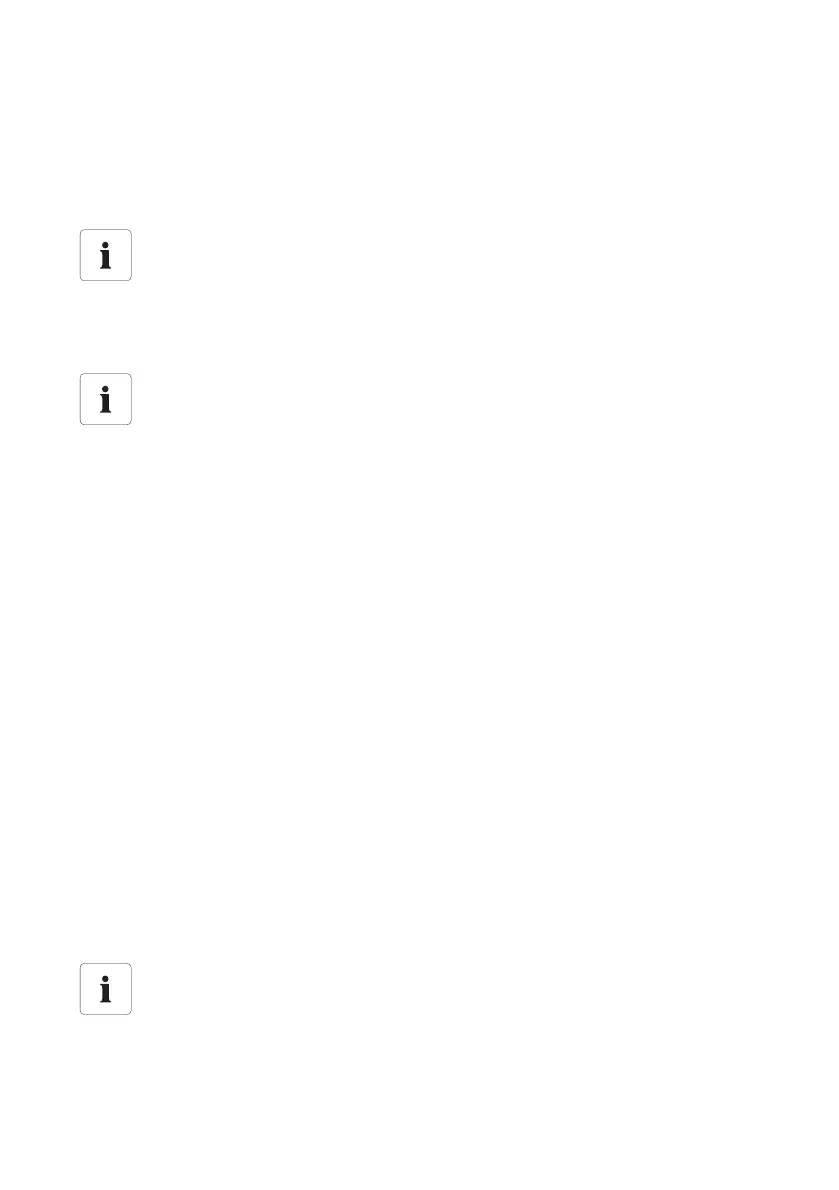SMA Solar Technology AG Operation
Technical Description SWebBox-TEN101232 45
8.2 Detecting Devices
All devices (i.e., inverters) can be detected at once. If you later wish to add additional devices to the
PV plant, you can detect them using the Sunny WebBox.
Before beginning detection, the communication mode of the PV system has to be set (see page 57).
1. Select "Plant > Detection" in the user interface.
☑The "Plant detection" page opens.
2. In the "Total number of devices to be detected" field, you can enter the number of devices
connected to the Sunny WebBox.
3. Select [Start detection].
☑ The Sunny WebBox starts detecting all devices and displays the progress of detection. Once
all devices have been detected, the Sunny WebBox displays "### Device detection finished
###".
4. Select [OK].
☑The "Plant > Devices" page is displayed automatically. The devices have been detected.
8.3 Parameterizing Devices
1. On the Sunny WebBox start page, log in as installer.
2. Select "Plant > Devices" in the user interface.
3. Select the device in the device view or the structural view.
4. Select the "Parameters" tab.
☑ The Sunny WebBox lists all changeable parameters for the selected device.
Detecting the devices again after any changes to the PV plant
Repeat detection of devices if you:
• Exchange devices in your PV plant.
• Remove devices from your PV plant.
• Add devices to your PV plant.
Detection of a PV plant may take several minutes
Depending on the number of devices in your PV plant, the detection process might differ in
duration. If the Sunny WebBox does not signal any progress for more than three minutes,
cancel the search process. To do so, click the [Cancel] button. Check that all devices are
connected properly to your plant and repeat the detection.
The displayed parameters depend on the selected device
The displayed parameters depend on the selected device and vary significantly between
the product ranges (for example, Sunny Boy and Sunny Mini Central).
