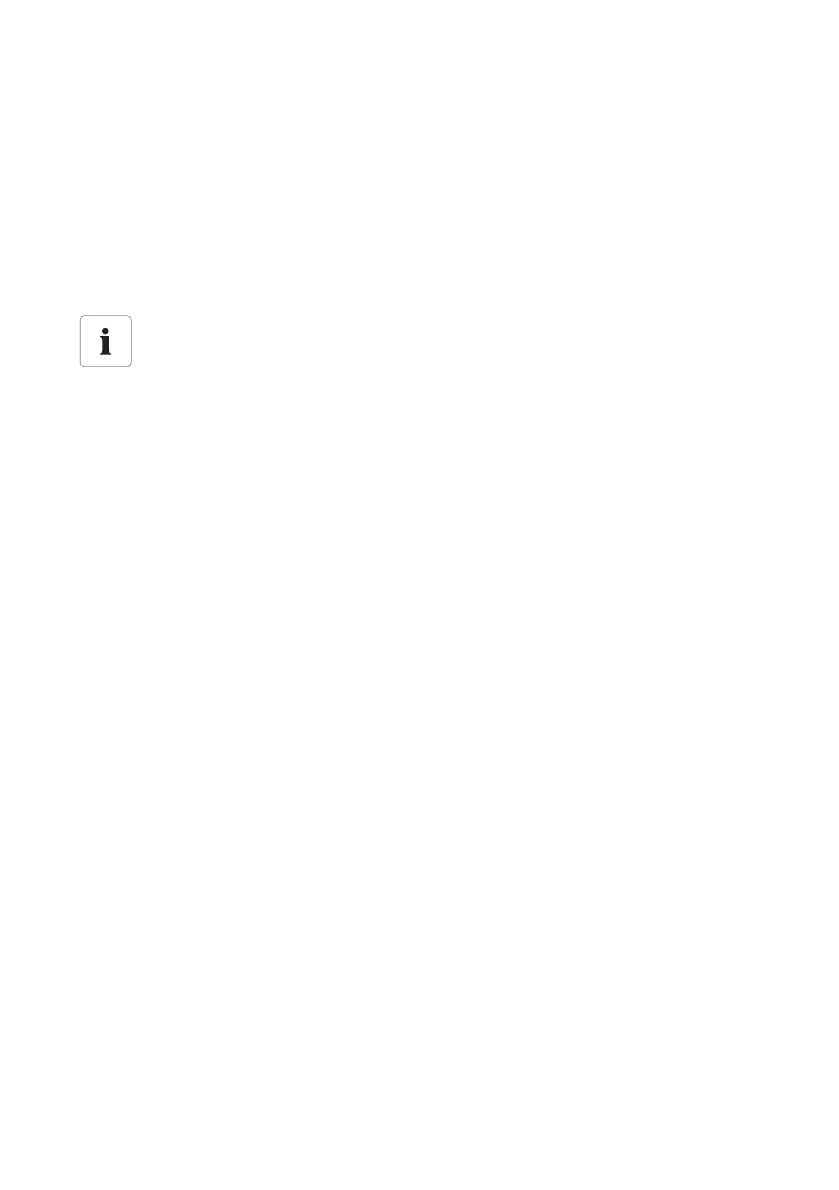Settings SMA Solar Technology AG
62 SWebBox-TEN101232 Technical Description
10.4.3 Terminating the Connection
You can terminate an existing GSM connection.
1. Select "WebBox > Settings > Modem" in the user interface.
2. Select [Hang up].
☑ The connection is terminated.
10.5 Ensuring Access Security
Check the quality of your passwords. If necessary, change your password to a secure password. On
initial installation of the Sunny WebBox (no devices have been detected yet), the user interface
prompts you to change the default password.
Network security
Protect your Ethernet against unauthorized access. Take suitable protective measures:
• Set up safe passwords (see 10.5.1”Password Quality” (page63).
• Change your passwords at regular intervals.
• Use different passwords for different user groups.
• Set a firewall.
• Close unnecessary network ports.
• Never leave slips of paper with passwords lying around.
