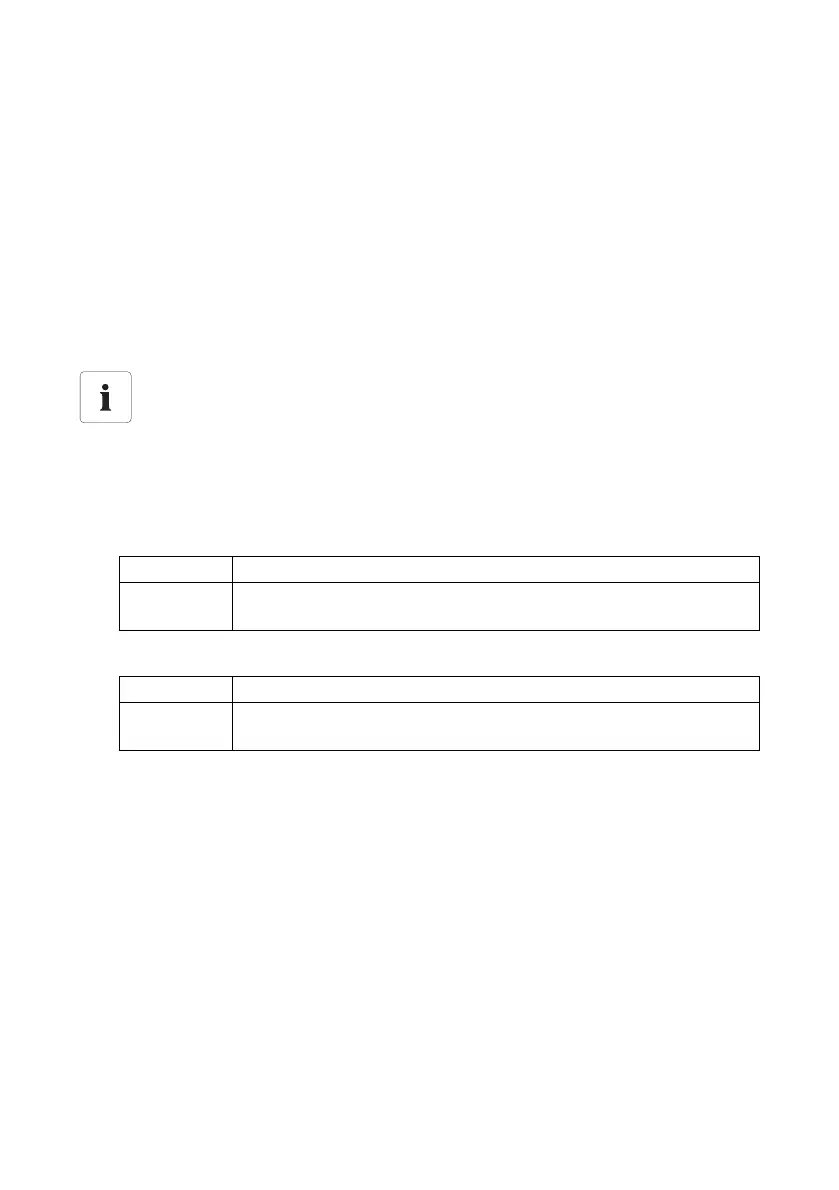Settings SMA Solar Technology AG
56 SWebBox-TEN101232 Technical Description
10 Settings
10.1 System
10.1.1 Setting Date and Time
1. Select "WebBox > Settings > System" in the user interface.
2. Select [Change] in the "Time zone (UTC offset)" field.
☑The "Date / Time / Time zone settings" window opens.
3. Select the time zone in the "Time zone (UTC offset)" field.
4. Make a selection in the "Automatic time synchronization" field.
5. Make a selection in the "Automatic change from summer time to winter time" field.
6. Enter the current date in the "New date" field.
7. Enter the current time in the "New time" field.
8. Select [Save].
☑ Data and time are set.
10.1.2 Setting the Language
1. Select "WebBox > Settings > System" in the user interface.
2. Select your language in the "Language" field.
3. Select [Save].
☑ The language is set.
Automatic time synchronization
The Sunny WebBox aligns the current time with the Sunny Portal when "Automatic Time
Synchronization" is active. This occurs during each data transmission to Sunny Portal. The
Sunny WebBox doesn't establish an additional connection. Sunny Portal must be activated
for automatic time synchronization. SMA recommends activating the automatic time
synchronization.
"yes" Automatic time synchronization is active.
"no" Automatic time synchronization is not active. Date and time have to be set
manually.
"yes" Automatic change from summer time to winter time is active.
"no" Automatic change from summer time to winter time is not active. Date and
time have to be set manually.
