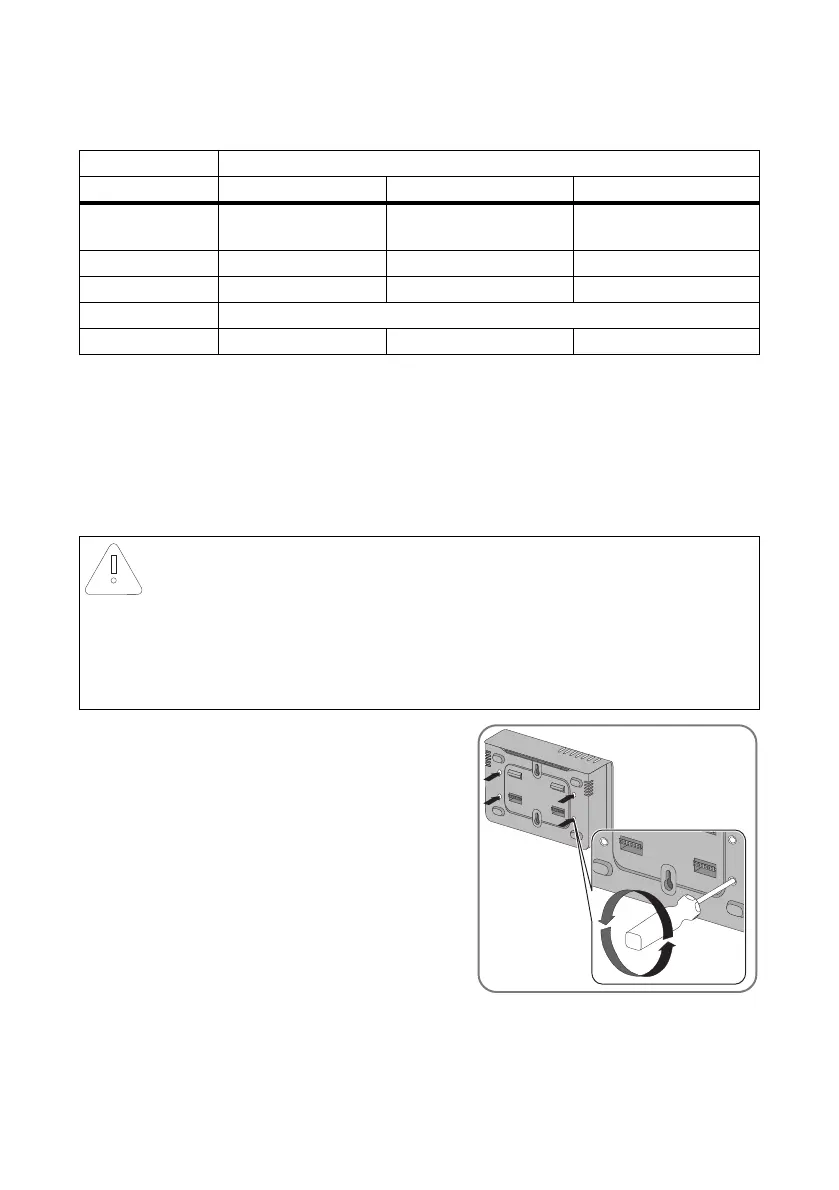Annex SMA Solar Technology AG
86 SWebBox-TEN101232 Technical Description
15.6.3 GSM card contracts within Germany
No responsibility is taken for the correctness of this information. Subject to errors and changes. This information applies to Germany
only. (Latest issue: 07.01.2010)
15.6.4 Retrofitting the SIM Card
This section describes how to retrofit an SIM card. You only need to retrofit a SIM card if you have
ordered the following Sunny WebBox option: SUNNYWEBBOX-x5xx (integrated GSM modem
without an integrated SIM card).
1. Using a Phillips screwdriver, unscrew the 4 screws
at the rear and store them in a safe place.
2. Turn the Sunny WebBox so that the lid faces
upwards.
3. Remove the lid of the Sunny WebBox and store it in
a safe place.
Cell phone network provider*
T-D1 Vodafone e-plus
ISP telephone
number
*99***1# *99***1# *99***1#
ISP user name t-d1 d2 e-plus
ISP password sma sma gprs
GMS SIM PIN According to your documents
GPRS APN internet.t-d1.de web.vodafone.de internet.eplus.de
NOTICE!
Electrostatic discharges (ESD) may damage or destroy the Sunny WebBox.
• Installation work on the Sunny WebBox may only be performed by qualified
personnel.
• Avoid coming into contact with components' connections and plug contacts.
• Ground yourself before working on the device.
