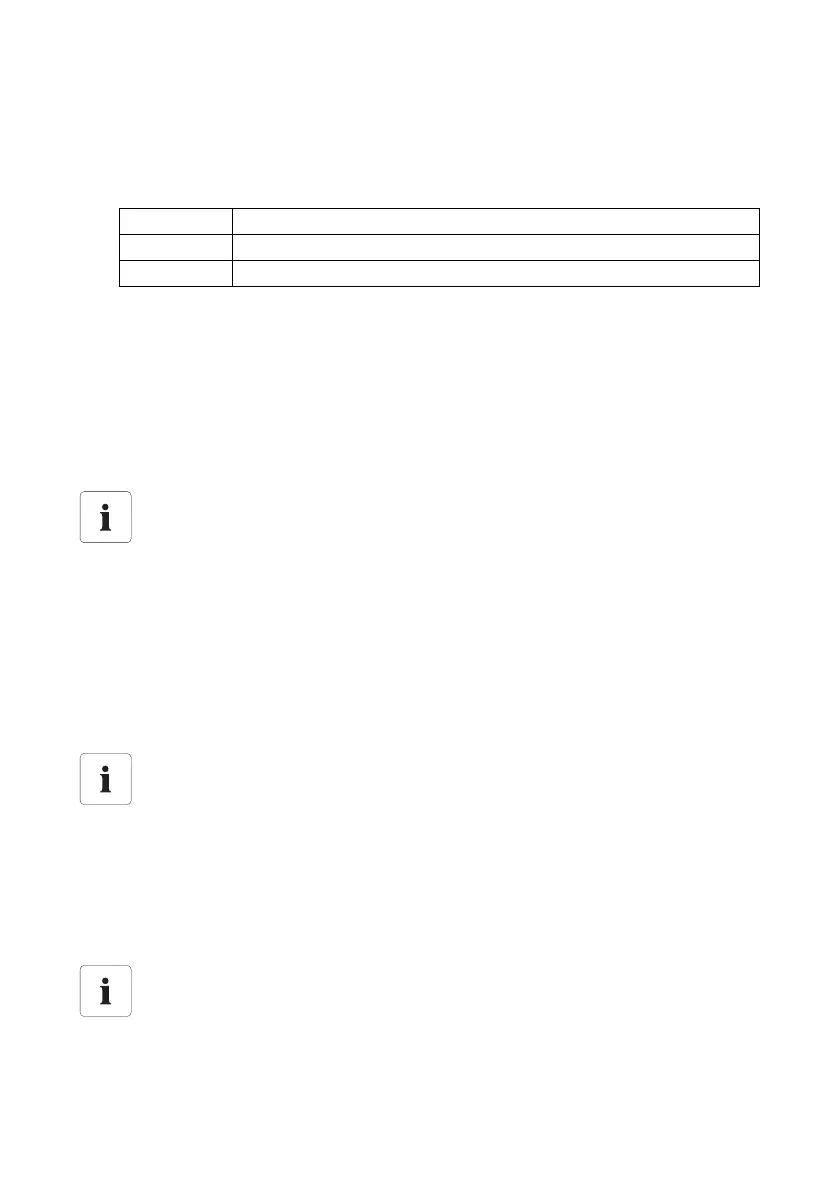SMA Solar Technology AG Managing Plant Data
Technical Description SWebBox-TEN101232 51
9.3.1 Assigning Write and Read Access Rights for the FTP Server
1. Select "WebBox > Settings > Security" in the user interface.
2. Make a selection in the "FTP Server" field.
3. Select [Save].
☑ The FTP server is configured. You can access the FTP server via the Web browser, for example.
9.3.2 Accessing FTP Server via the Web Browser
To access the Sunny WebBox via a Web browser, such as Internet Explorer, execute the following
steps:
1. Start Web browser.
2. Specify the IP address of the Sunny WebBox indicating the user name and password according
to following example: ftp://[User name]:[Password]@[IP address]. For example, when logging
into the Sunny WebBox with the IP address 192.168.0.168 and the user name "user" and the
password "1234", enter :ftp://user:1234@192.168.0.168
3. Press enter button.
☑ The Web browser displays the directory structure of the FTP server of your Sunny WebBox. You
can download and display the collected data.
9.4 FTP Push Function
The Sunny WebBox is equipped with an FTP Push function. This function means that the Sunny
WebBox can load the collected data of your PV plant (as an xml file) to an FTP server.
"Read/write" You have read and write access rights on the integrated FTP server.
"Read only" You only have read access rights on the integrated FTP server.
"off" The integrated FTP server is deactivated.
User name for logging into the Sunny WebBox.
When logging into the FTP server of the Sunny WebBox, you can choose either the user
name "user" or "installer".
The user name and password remain saved in the Web browser cache.
After you access the FTP server of the Sunny WebBox with a Web browser, the user name
and passwords remain saved in the Web browser cache. Clear the Web browser cache
to prevent unauthorized access to the FTP server of the Sunny WebBox.
Testing the FTP Push Function
You can also test the FTP push function using an FTP server you install locally on your
computer. To learn how to install a local FTP server and use it to test the Sunny WebBox
FTP push function with a local FTP server, please read Technical Information "Testing the
FTP Push Function". You can find this document in the download are at www.sma.de/en.
