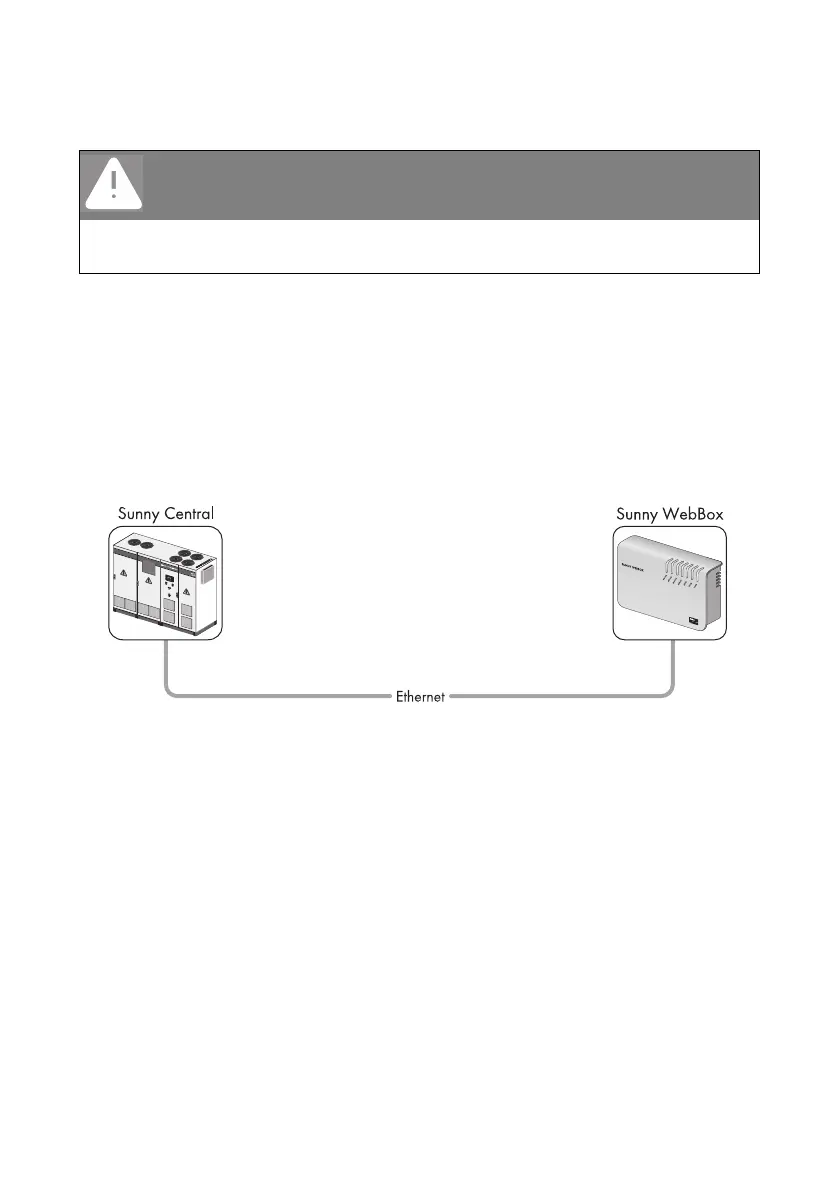Commissioning SMA Solar Technology AG
34 SWebBox-TEN101232 Technical Description
6.8 Connect the Sunny WebBox to the inverter
This section describes the following connection modes for the Sunny WebBox to the inverters:
• Connecting the Sunny WebBox to the Sunny Central via Ethernet
• Connect the Sunny WebBox to an inverter via RS485
6.8.1 Connecting the Sunny WebBox to the Sunny Central
The Sunny WebBox is connected to the Sunny Central via Ethernet. Configure the Sunny WebBox for
the local network and connect the Sunny WebBox directly to the receiver (e.g., router, switch or hub)
of the Sunny Central via the red network cable (patch cable).
DANGER!
Risk of lethal electric shock when opening the inverter.
• All work on the inverter may be carried out only by qualified personnel.
• Disconnect the inverter on the AC and DC sides as described in the inverter manual.
