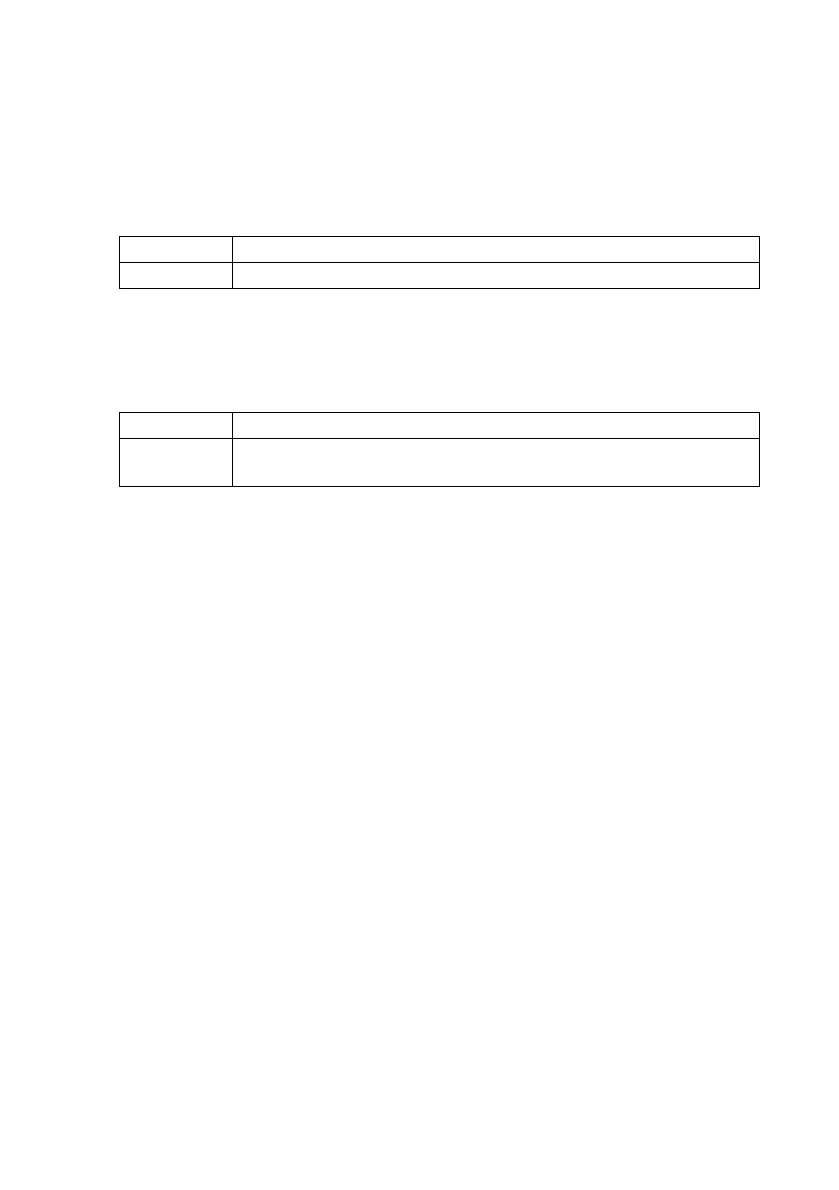Managing Plant Data SMA Solar Technology AG
52 SWebBox-TEN101232 Technical Description
9.4.1 Activating / Deactivating FTP Push function
1. Select "WebBox > Settings > Data transmission" in the user interface.
☑The "Data transmission" page opens.
2. Make a selection in the "Use FTP-Push service" field.
3. Enter the URL and port of the FTP server in the "FTP server" field.
4. In the "Upload directory" field, specify the desired file on the FTP server in which the data shall
be saved.
5. Make a selection in the "Use authentication" field.
6. Enter the data of your FTP server in the "User name" and "Password" fields.
7. Set the upload frequency (see section 10.6”Setting Data Upload” (page64)).
8. Select [Save].
☑ The FTP Push function is activated/deactivated depending on the setting.
9.4.2 Testing the FTP Push Function
9. Select "WebBox > Settings > Data transmission" in the user interface.
☑The "Data transmission" page opens.
10. Click the [test] button in the "Test FTP connection" field.
☑ The Sunny WebBox sends a test file to the FTP server.
11. Check whether the Sunny WebBox transferred the test file successfully to the FTP server.
– FTP connection test successful; check the content of the test file (see section 9.5”HTTP
Download Via the User Interface” (page53)) on your FTP server. The content of the test file
must match the data of your Sunny WebBox.
– FTP connection test failed; check the configuration of your FTP server and the Sunny
WebBox. If necessary, you must adjust settings of the FTP server and the Sunny WebBox. If
in doubt, contact your network administrator and repeat the connection test.
12. Select [Save].
☑ The FTP push function is set and has been tested.
"yes" The FTP push service is activated. Adjust further settings.
"no" The FTP push service is not activated. Select [Cancel].
"yes" Authentication is needed for the FTP server. Adjust further settings.
"no" No authentication is needed. "User name" and "Password" do not have to be
entered. Continue with point 6.
