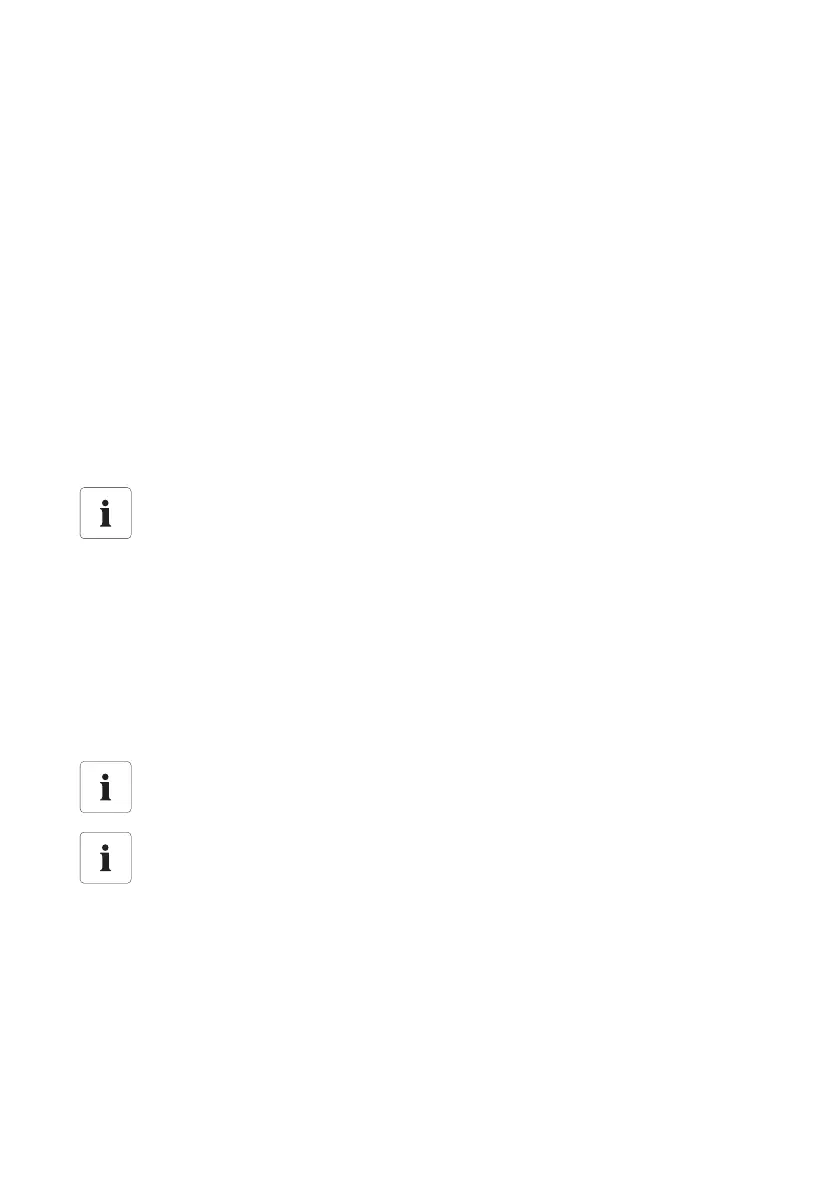SMA Solar Technology AG Settings
Technical Description SWebBox-TEN101232 63
10.5.1 Password Quality
In order to increase the security of your password, please note the following points when selecting a
password:
• Use passwords with a minimum length of 8 characters. The longer the password, the more
secure it is.
• Do not use names or terms from dictionaries (e.g dog, cat, house).
• Do not use data related to your person as passwords (e.g. names of persons or pets, personal
or ID numbers, car license plates).
• Do not repeat names or terms (e.g househouse, catcat).
• Use a combination of upper and lower case letters, special characters and numbers.
• Do not use number and letter combinations which are consecutive on a keyboard (e.g. 12345,
qwerty).
10.5.2 Changing the Password
1. Log in to the Sunny WebBox in the appropriate user group.
2. Select "WebBox > Settings > Security"
☑ The security settings page pops up.
3. Enter a secure password in the "User password" field and confirm it in the second field (see
section 10.5.1”Password Quality” (page63)).
4. Enter a secure password in the "Installer password" field and confirm it in the second field (see
section 10.5.1”Password Quality” (page63)).
5. Select [Save].
☑ The new password will be active at the next login at the Sunny WebBox.
Identical passwords for the user groups.
If the passwords for users and installers are identical, you are automatically logged in as
an installer.
Changing the "installer" user group password
The "installer" user group password can only be changed via the "installer" user group.
Information on Password Security
While you enter your password, the user interface of the Sunny WebBox displays
information on the security level of the password entered. The Sunny WebBox categorizes
passwords as "Very unsafe", "Unsafe", "Adequate", "Safe" and "Very safe". Only select
passwords whose security quality level is at least "Safe".
