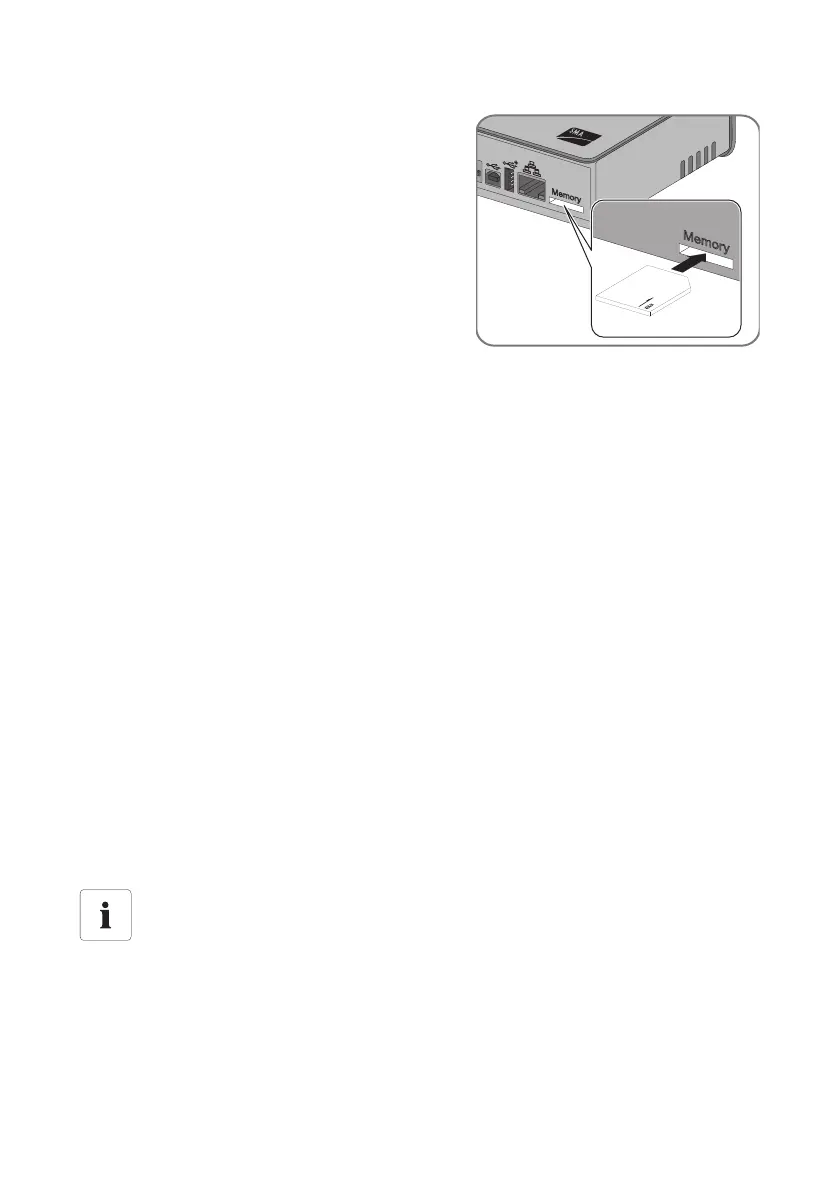Service Functions SMA Solar Technology AG
70 SWebBox-TEN101232 Technical Description
5. Insert the SD card into the Sunny WebBox with the
contacts facing down and to the front (see the
figure at right) and leave the card inserted.
☑ The update starts automatically. The Sunny
WebBox is again available via the user
interface after a successful update procedure.
6. Check whether the Sunny WebBox is available via
the user interface.
7. If the Sunny WebBox can be accessed via the user
interface, you can remove the SD card.
If the Sunny WebBox cannot be accessed via the
user interface, do not remove the SD card.
☑ The firmware update has been completed successfully.
11.2 Stopping the Sunny WebBox
You can stop the Sunny WebBox in the following ways:
• Stop the Sunny WebBox via the user interface
• Stop the Sunny WebBox by removing the plug-in power supply from the socket.
Stop the Sunny WebBox via the user interface
1. Log into the Sunny WebBox as an installer.
2. Select "WebBox > Info" in the user interface.
3. Select [Stop System].
☑ A confirmation prompt dialog box opens.
4. Click [Confirm].
☑ The Sunny WebBox now quits all programs and switches off the web server.
5. If the "POWER" LED is green and all other LEDs are red, disconnect the plug-in power supply
from the power outlet.
☑ The Sunny WebBox has been stopped.
Stop the Sunny WebBox by removing the plug-in power supply from the socket.
1. Pull the plug-in power supply out of the plug socket.
☑ The Sunny WebBox has been stopped.
Loss of data when disconnecting the Sunny WebBox from the power supply.
Do not remove the Sunny WebBox plug-in power supply from the socket when the
"MEMORY" LED light is blinking orange.
