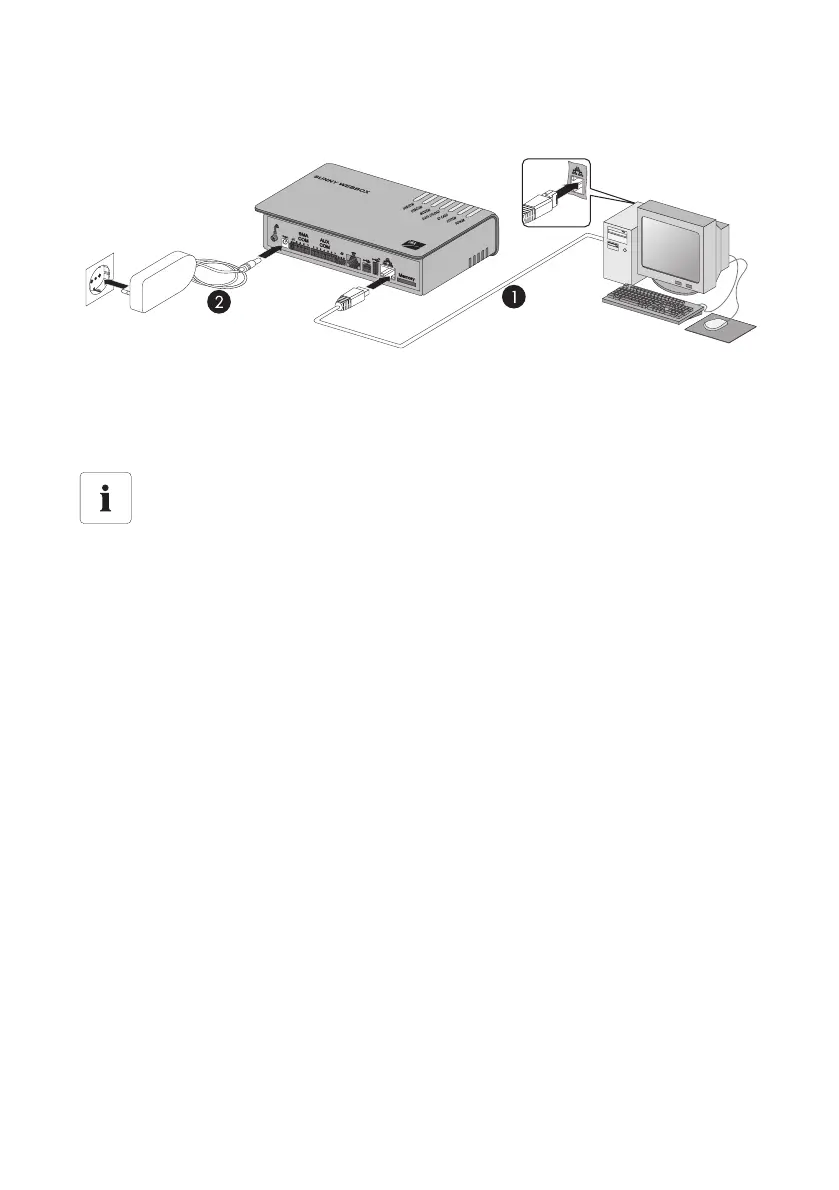Commissioning SMA Solar Technology AG
20 SWebBox-TEN101232 Technical Description
6.3 Connecting the Sunny WebBox directly to the Computer
1. Connect the Sunny WebBox with the blue network cable (crossover cable) to the computer
(see ➀ ).
The connection of the computer is normally indicated by the same symbol as the Sunny WebBox
network connection. If necessary refer to the computer manual.
2. Connect the plug-in power supply to the Sunny WebBox and plug this into the socket (see ➁ ).
☑ As soon as the "SYSTEM" and "POWER" LEDs glow green, the Sunny WebBox has started up
and is ready for operation. The start-up procedure can take up to 90 seconds.
–IF the "SYSTEM" or "POWER" LEDs do not glow green, please refer to section
14”Troubleshooting” (page76).
6.4 Configuring Network Settings on the Computer
6.4.1 Information on Network Settings on the Computer
Before you can commission the Sunny WebBox for the first time, you must set the computer to the
network area of the Sunny WebBox in its delivered status. Read the section relevant to the operating
system of your computer.
Recommendation on network cabling
If the supplied network cable is too short, please observe the following network cable
requirements:
• You will need a crossover cable.
• Use a cable of type Cat5 or above.
• Use an insulated cable.
• For a total length of no more than 100 m, observe the guidelines for structured
cabling as described in EIA/TIA-568, ISO/IEC 11801 and/or EN 50173 (cable for
fixed layout at least AWG24).
• For a cable with no more than 50 m total length, a AWG26/7 cable may be used.
