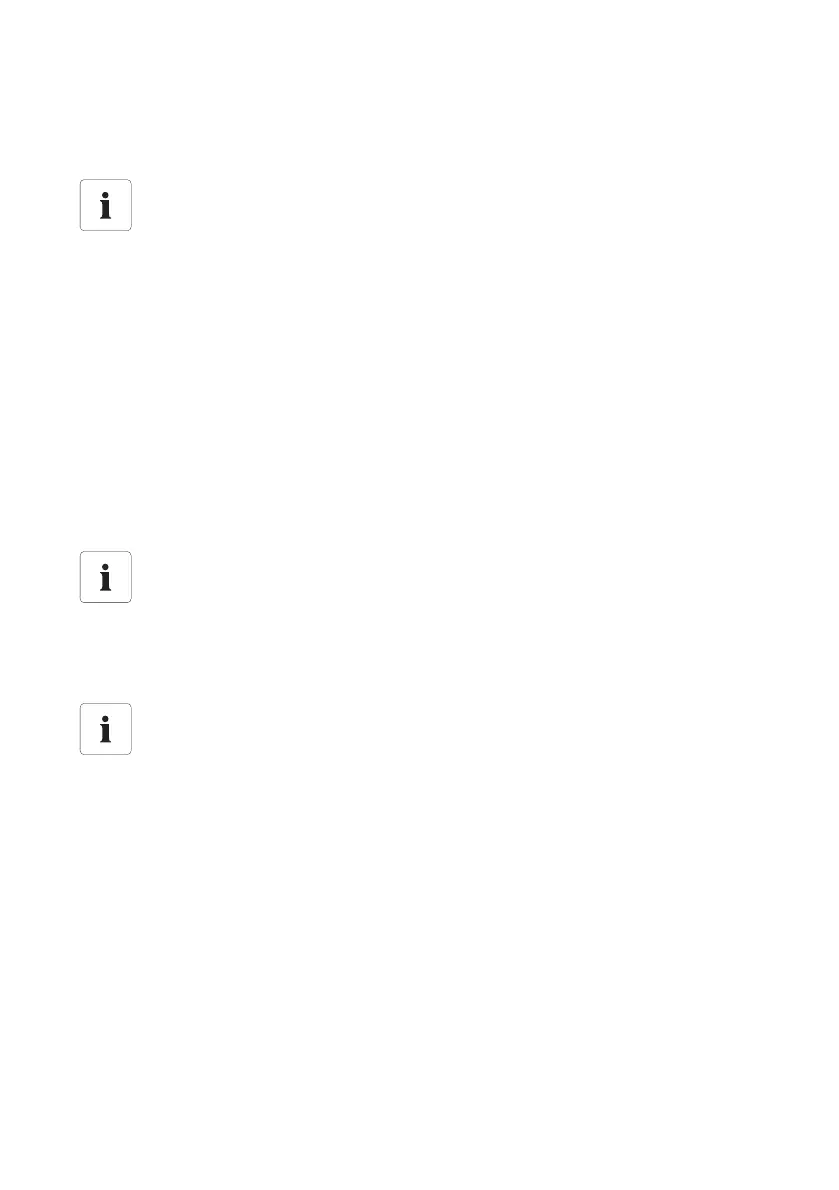Managing Plant Data SMA Solar Technology AG
50 SWebBox-TEN101232 Technical Description
9.2.5 Accessing the Sunny WebBox via Sunny Portal
Using Sunny Portal, you can access your Sunny WebBox via the Internet.
Every time the Sunny WebBox connects with Sunny Portal, Sunny Portal saves the current address of
the Sunny WebBox or your router with which the internet connection is established. If your router is
configured accordingly, you can access your Sunny WebBox via Sunny Portal.
In "Device overview > Device characteristics" in Sunny Portal, you will find the IP addresses with which
the Sunny WebBox last established a connection to Sunny Portal. The IP address displayed is updated
by the Sunny WebBox each time data is transferred.
If your network is permanently connected to the internet, your internet provider may disconnect the
connection at regular intervals. This usually happens every 24 hours. When you establish a new
internet connection, your internet provider will assign a new IP address to your network. The Sunny
WebBox establishes connections to Sunny Portal via this new IP address. The IP address displayed
by Sunny WebBox is always up-to-date.
9.3 Integrated FTP server
The Sunny WebBox is equipped with an integrated FTP server. The FTP server allows you to access
CSV files or compressed XML files. In order to use the FTP server, you must first assign the respective
read and write access rights for the FTP server on the Sunny WebBox.
Kein
No access to the Sunny WebBox via Sunny Portal via an analog modem mode
GSM modem
If the Sunny WebBox transmits its data to Sunny Portal via a modem, you cannot access
the Sunny WebBox via Sunny Portal.
Accessing the Sunny WebBox via Sunny Portal after IP Address Changes
When your internet provider assigns a new IP address to your network, Sunny Portal
cannot access the Sunny WebBox immediately. It can only be accessed once the Sunny
WebBox has transferred its new IP address to Sunny Portal. The Sunny WebBox transmits
the IP address of the network every time data is transmitted. Wait until the next data
transmission by the Sunny WebBox.
The router must forward data requests to the Sunny WebBox.
You can only access the Sunny WebBox via Sunny Portal if your router forwards data
requests from Sunny Portal to the Sunny WebBox. If you are denied access, check your
router settings.
