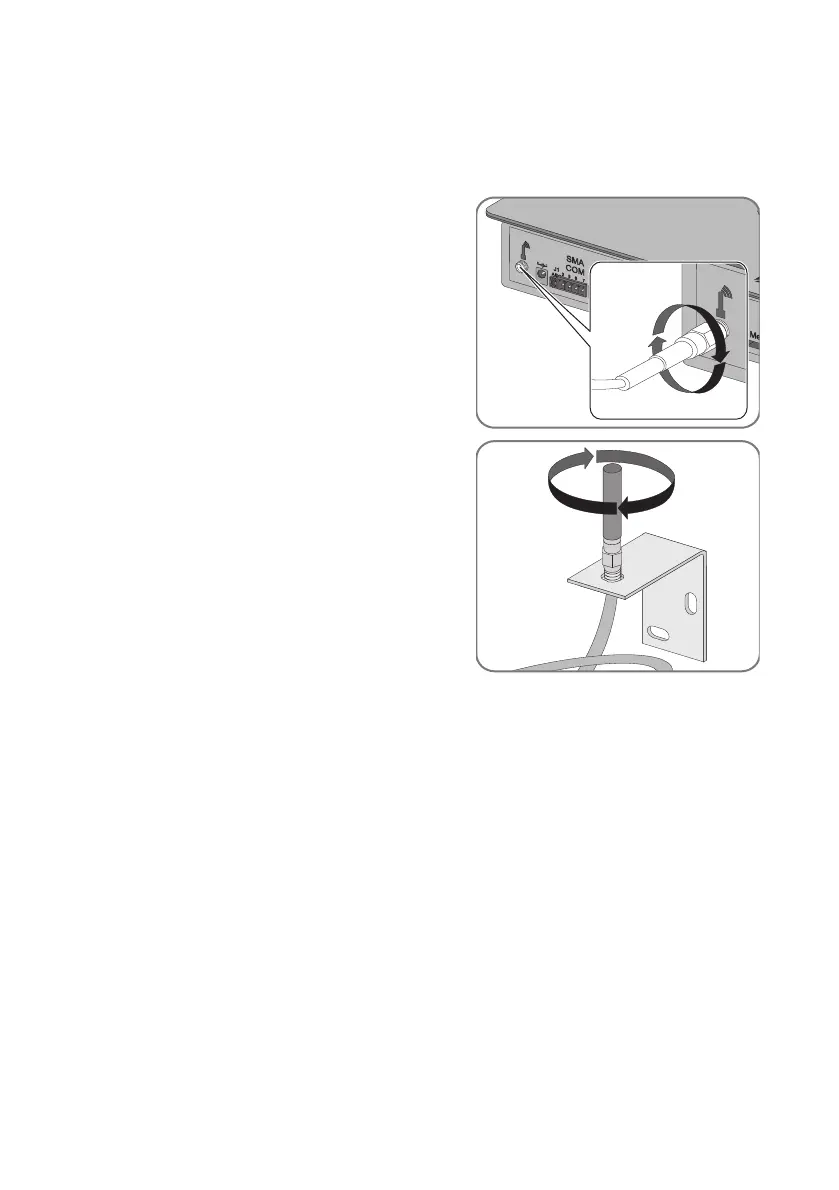SMA Solar Technology AG Commissioning
Technical Description SWebBox-TEN101232 29
Connecting the GSM antenna to a Sunny WebBox
1. If you have ordered a Sunny WebBox without integrated GSM modem containing an
integrated SIM card, then retrofit a SIM card as described in Section 15”Annex” (page81).
2. Screw the GSM antenna cable onto the antenna
terminal of the Sunny WebBox.
3. Screw the antenna onto the antenna cable.
☑ The GSM antenna is connected. You can now
configure the modem settings in the Sunny WebBox
and determine the optimal mounting location for
the Sunny WebBox with GSM.
