- 19 -
5. Parameter Configuration using Setup software (MR Configurator2
TM
)
This section describes the configuration procedure for main parameters using the setup software (MR Configurator2
TM
:
LEC-MRC2E). See chapter 4 of the “LECSA Operation Manual” for parameter details.
5.1 PC Setup software (MR Configurator2
TM
)
*1 Setup software version 1.52E or above is required.
*2 The setup software (MR Configurator2
TM
: LEC-MRC2E) must be purchased as an additional item.
*3 The USB cable (LEC-MR-J3USB) must be purchased as an additional item.
5.1.1 Installation Method
Perform installation according to the “MR Configurator2
TM
instruction manual” (Manual/ib0300160*.pdf) contained on
the setup software (MR Configurator2
TM
) CD-ROM. The “MR Configurator2” software will be added to the PC.
5.2 Basic driver set-up for Initial Test Drive
Switch on the 24 VDC and 230 VAC power supply to the LECSA driver and wait until the driver display flashes as
shown below.
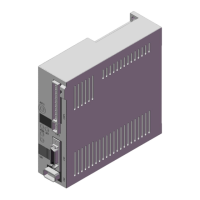
