- 22 -
5.2.4 Driver ON LINE Check
Check that the driver is enabled (ONLINE).
Check that the “ONLINE/OFFLINE” icon is displayed “ ”.
When It is OFFLINE it is displayed as “ ”.
* For OFFLine, PC and amplifier aren’t communicating. Confirm the following points.
- Is amplifier's power supply turned on?
- Is the PC and LECSA amplifier connected with the USB cable?
- Is the USB driver installed?
- Is the USB driver which is compliant to Windows version installed?
- Is parameter [PC40] set to [0]?
(PC40 - is a parameter data which enables the USB port to communicate with the LECSA controller)
(The default value for this parameter is 0 and should not be changed)
5.2.5 Help Function
By selecting “MR Configurator2 Help” in “Help” from any window of the setup software, a “HELP” screen will be shown.
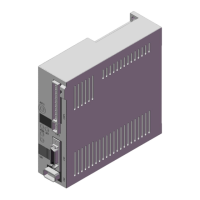
