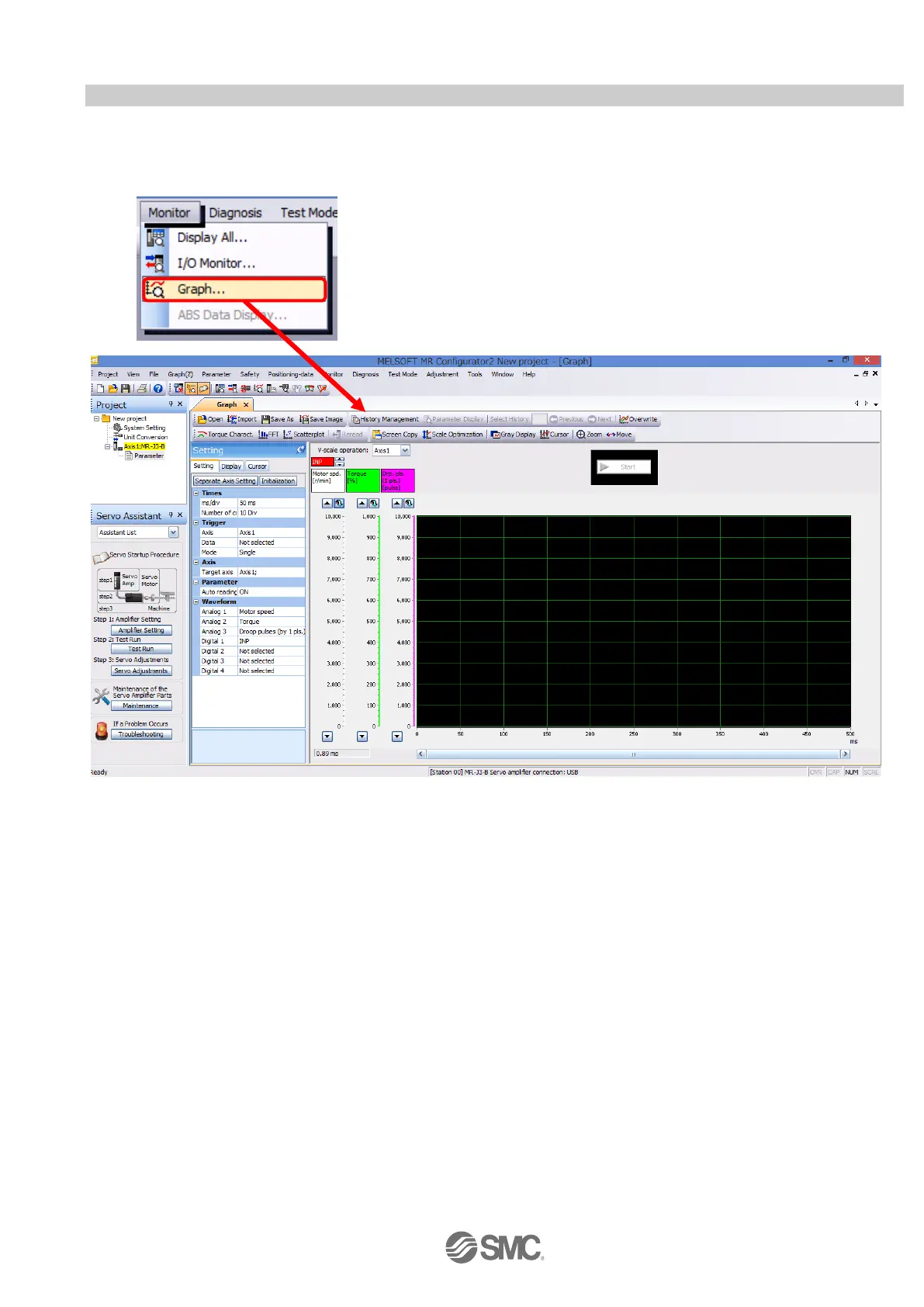- 69 -
5.11 Acquisition of motion waveform with graph monitor
With the setup software (MR Configurator2
TM
: LEC-MRC2E) monitor graph function, the motion waveform during
electric actuator operation can be obtained as described below.
① Click “Monitor” - “Graph” of Setup software to display “Graph” window.
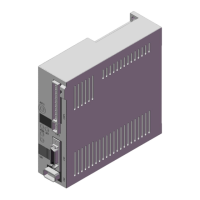