- 50 -
5.6 Positioning Mode in Setup Software
① From the Test Mode menu of the Setup Software select Positioning Mode. The Move Distance Unit
Selection window opens.
② Check Command pulse unit (Electronic gear valid) and click OK.
Electronic gear ratio that is set in the PA05 / PA06 / PA07 is enabled.
③ Click OK.
(When using this function, external input signal operation will be disabled. When controlling from a
PLC or upper level device, the power must be turned off and then on.)
④ The Positioning Mode window opens.
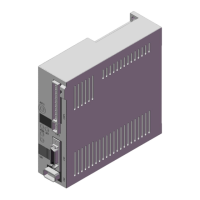
