- 39 -
5.5 Changing I/O Signal Allocation
Input/output signal assignment can be changed as appropriate from initial settings.
There may be cases when changes to the Input/output signal assignment are required for actuator operation.
Please be aware that any changes will alter signals entered as initial settings.
Please allocate it according to your system specification.
*When configuring PD**, please set parameter write inhibit [PA19] to 00E.
See “LECSA Operation Manual”, section 4.4 for details.
Set parameters related to I/O: [PD02] to [PD18]
5.5.1 Automatic Input Signal ON Selection Parameter Configuration
Configure the input signal automatic ON selection parameter.
The parameter “PD01:Input signal automatic ON selection” settings, defines which input signals will turn ON
automatically when the control circuit power supplyis turned on., doing this allows additional I/O signal selection
range.
Please allocate it according to your system specification.
Configure the automatic ON selection in parameter [PD01], or configure the I/O signal layout.
If I/O signal wiring layout is altered, do not configure PD01:Input signal automatic ON selection.
*If all I/O signals are controlled, please set PD01 to 0000.
Please configure PD01:Input signal automatic ON selection in Hexadecimal (HEX).
PD02 to PD14 Input signal assignment (CN1-23, CN1-25, CN1-3 to CN1-8)
PD15 to PD18 Output signal assignment (CN1-9 to CN1-12)
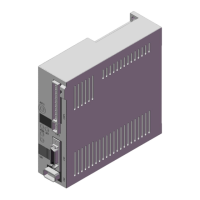
