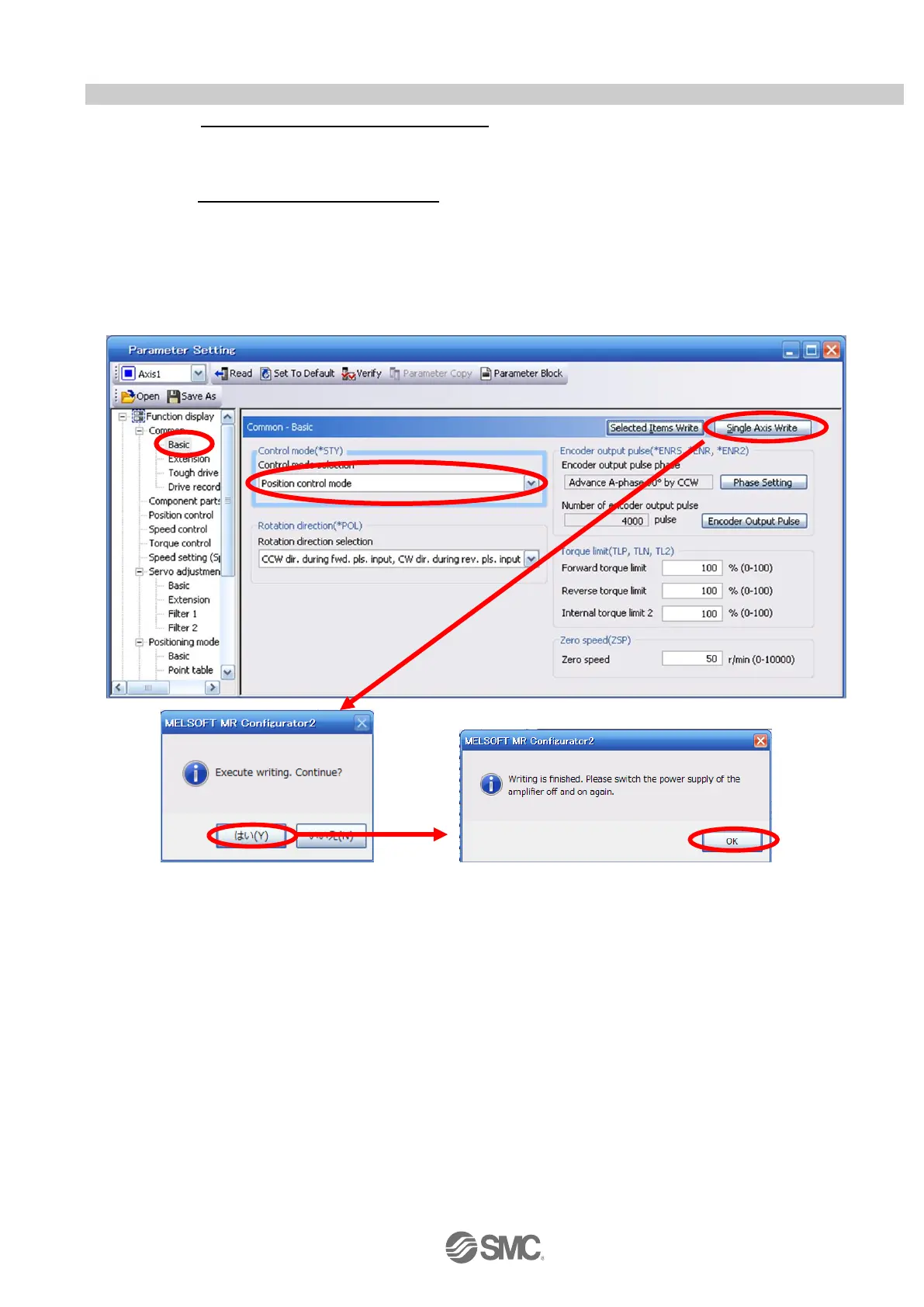- 32 -
5.3.6 Control mode selection
① To use position control mode (pulse input), navigate to the "Basic" tab of the "Parameter Setting"
screen - "Control mode selection" - Please select "Position control mode".
(“PA01” parameter in the "Basic" tab of the List display also changes to "000".)
To use positioning mode (point table), navigate to the "Basic" tab of the "Parameter Setting" screen -
"Control mode selection" - Please select "Positioning mode method".
(“PA01” parameter in the "Basic" tab of the List display also changes to "006".)
② Click on the "Single Axis Write" button.
③ Click OK.
④ Click OK. (After power OFF→ON, the parameter is enabled.)
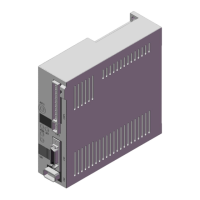