- 77 -
5.12 Display All Monitor List
The method how to obtain the electric actuator condition is described with the display all function of the setup software.
① Click “Monitor” - “Display All” of the setup software to display “Display All” window.
② The condition of each item is displayed.
For off line of the setup software, [----] will be displayed.
The following items are displayed for LECSA.
Cumulative
feedback pulses
Feedback pulses from the servo motor encoder are
counted and displayed.
When exceed 999999999, it returns to zero.
Press the [Clear] button to reset the display value to 0
(zero).
Reverse rotation is indicated by a minus (-) sign.
The servo motor speed is displayed.
The value rounded off is displayed in 0.1r/min.
Reverse rotation is indicated by a minus (-) sign.
The number of droop pulses in the deviation counter is
displayed.
Reverse rotation is indicated by a minus (-) sign.
Cumulative
command pulses
The position command input pulses are counted and
displayed.
Press the [Clear] button to reset the display value to
zero.
Reverse rotation is indicated by a minus (-) sign.
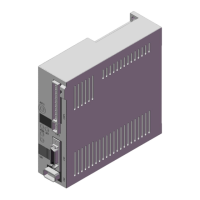
