- 33 -
5.3.7 Set the parameter of command pulse input form
It is required to set the command input pulse form dependent on the upper unit pulse train when using the Position
control mode (pulse input).
・Input form (3 types)
① Forward rotation pulse train/Reverse rotation pulse train
② Pulse train/ Direction phase pulse train/B-phase pulse train
③ A-phase pulse train/ B-phase pulse train
・Logic (2 types)
① Positive logic
② Negative logic
・Input form (3 pulse types) × positive/negative logic (2 types) = 6 selectable types
In the upper level device (positioning module), there is a parameter which sets the output pulse form (mode). The form
of the upper level device (positioning module) must be made “compatable” with the LECSA. If the forms are not
compatable, the operation work correctly. Please be aware that depending on the upper level device (positioning
module), the “command input pulse forms” above may not be available.
Select the input form of the pulse train input signal. Command pulses may be input in any of three different forms, for
which positive or negative logic can be chosen.
Arrow or in the table indicates the timing of importing a pulse train.
A- and B-phase pulse trains are imported after being multiplied by 4.
Signed pulse
train
Forward rotation
pulse train
Reverse rotation
pulse train
Selection of command input pulse form
Parameter No. PA13
Setting
00
01
Pulse train input filter selection
Pulse train form
Forward rotation command Reverse rotation command
Signed pulse
train
A-phase pulse
train
B-phase pulse
train
Forward rotation
pulse train
Reverse rotation
pulse train
A-phase pulse
train
B-phase pulse
train
02
10
12
Positive logic
NP
PP
PP
L
H
NP
PP
NP
NP
PP
L
H
PP
NP
PP
NP
Setting
0
1Mpps or less
1
500kpps or less
2
200kpps or less
Negative logic
11
Command pulse frequency
Ex.) Setting of Command input Pulse form, when:
(1) The command pulse frequency is 200kpps or less and
(2) The pulse train form is set to positive logic, with the NP signal high and low
[PA13] = 201
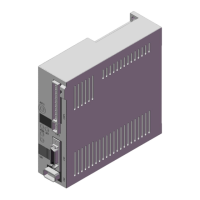
