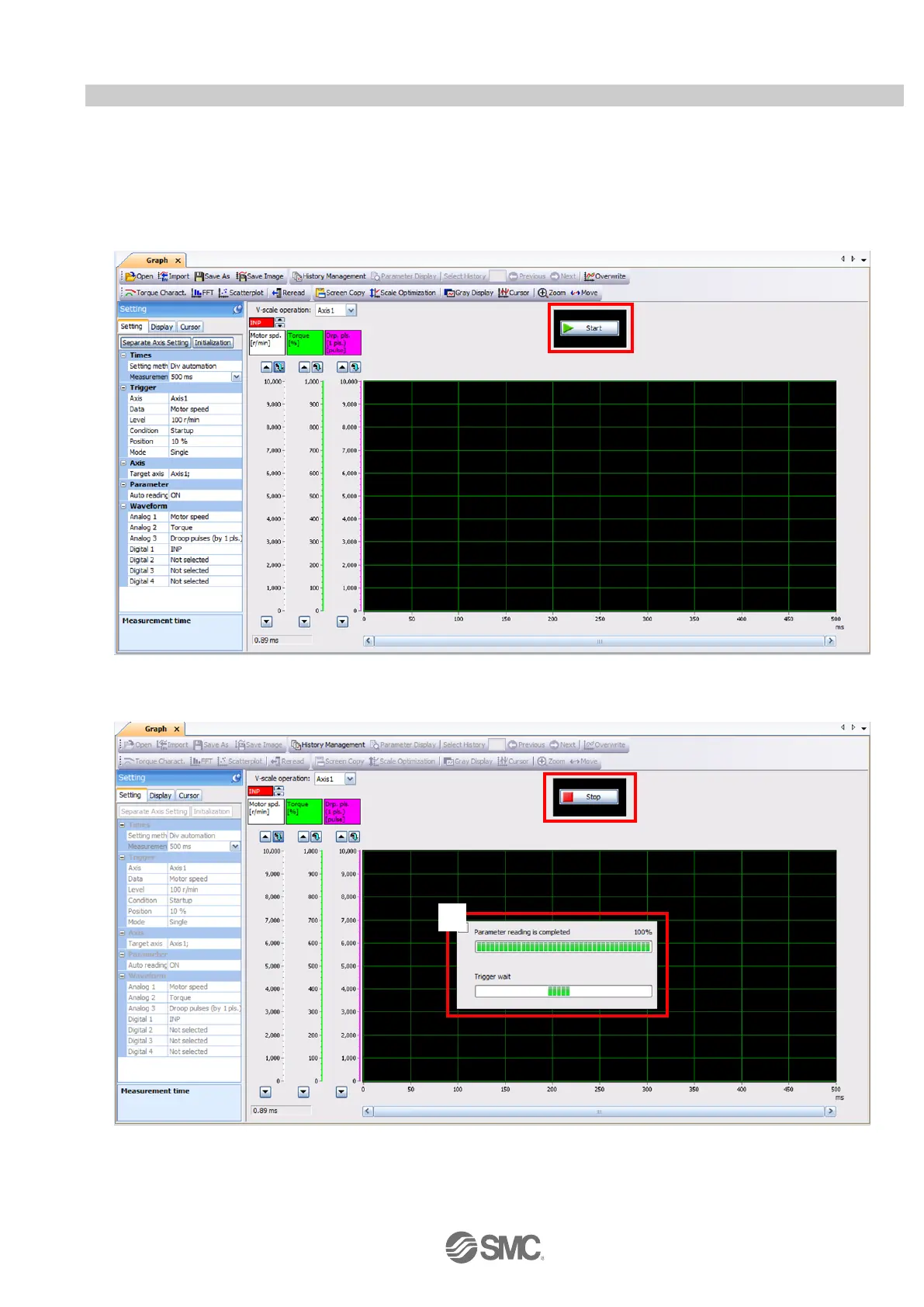- 74 -
5.11.2 Trigger wait
When the “Start” button is clicked, the screen will be on stand-by.
When trigger conditions are satisfied during the trigger wait, waveforms can be captured and displayed.
Click the “Start” button every time measurement fresh capture is required.
(The advantage of this method of capturing the waveform is a waveform will not be updated in the case of an incorrect
operation.)
① Click the “Start” button.
② Trigger wait is displayed.
③ The acquisition of waveform will be canceled with “Stop” button.
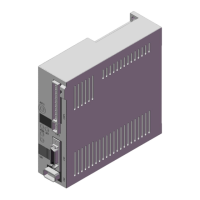