- 35 -
5.3.8 Verify of parameters
If you want to compare the "parameter" set in the setup software with the " Parameters set in the driver" / "Initial
value parameter" / "Saved parameter", perform " Verify ".
① Click the “Verify” button on the [Parameter Setting] window. "Verfication Setting" screen will display.
② Please select the comparison target.
Amplifier : Compare with the parameters set in the driver.
Default : Compare with the initial value of the parameter.
File : Compare with saved parameters.
③ Please click "OK" button. The verified result is displayed.
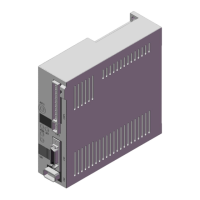
