- 21 -
5.2.2 “System Settings”
① From “Project” menu select “New”, the “New project” window will be displayed.
5.2.3 Model Selection
① The Mitsubishi Electric Corporation series will be displayed in the model selection list. Please select MR-JN-A
when using the LECSA.
The station should be set to 00.
Be sure to change parameter [PC40] to [0].
The default value of parameter [PC40] is [0].
When using LECSA for the first time, please use the default parameter for [PC40] as [0].
Please select “servo amplifier connection USB” as the communication device. Click OK.
(PC40 - is a parameter data which enables the USB port to communicate with the LECSA controller)
(The default value for this parameter is 0 and should not be changed)
② Please select “servo amplifier connection USB” as the communication device.
③ Click OK.
④ Click OK.
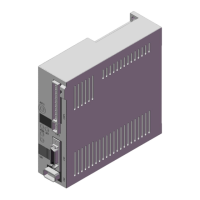
