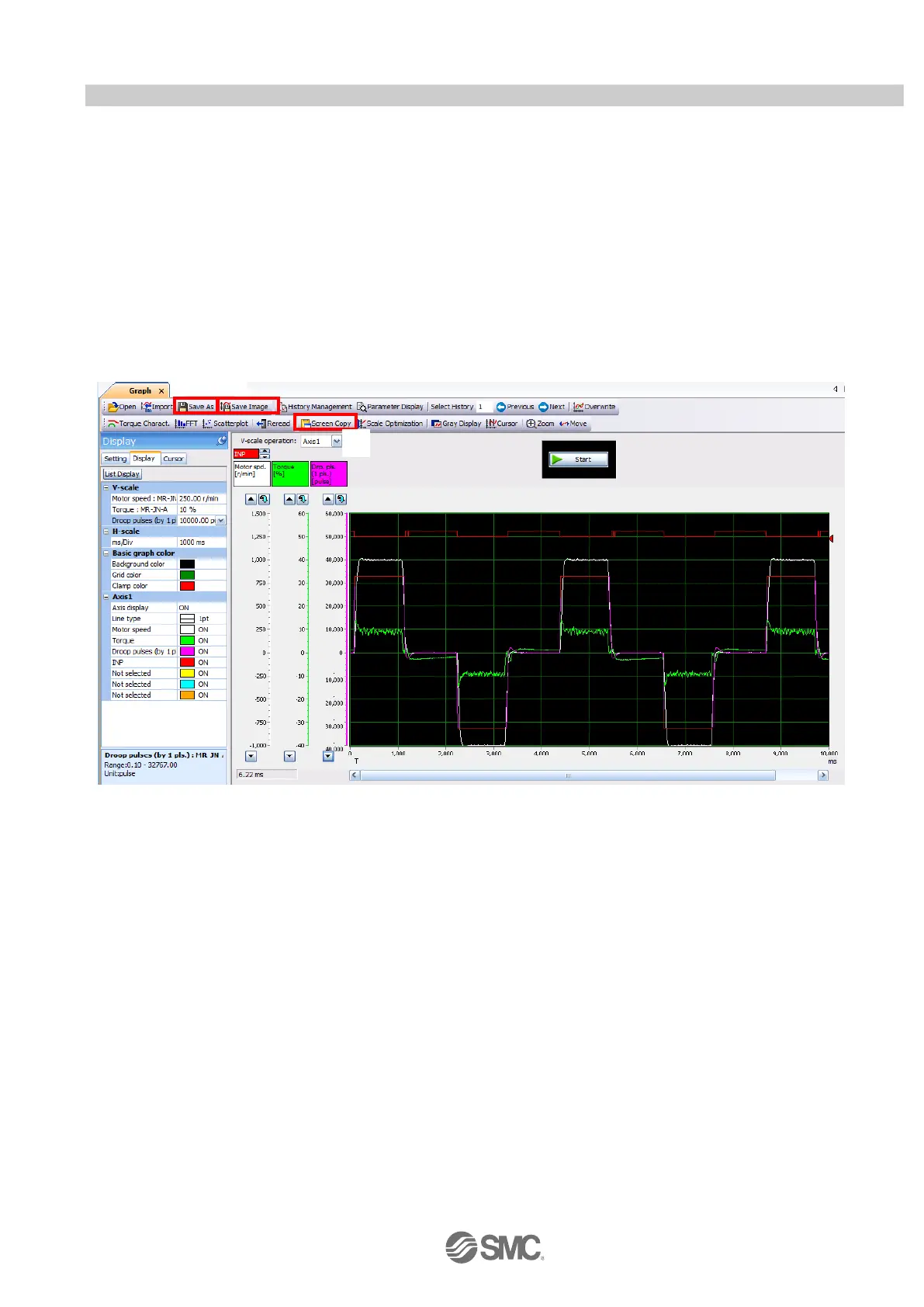- 76 -
5.11.4 Saving of waveform
After the waveform is displayed, it is possible to save the data in 3 ways.
① Click the “Save As” button.
Select the folder in which the step data is to be saved and save the data.
Waveform data file (extension: gpf2) will be prepared.
If the waveform condition needs to be checked, it can be displayed on the graph window.
② Click the “Save Image” button.
Select the folder in which the step data is to be saved and save the data.
An Image file (extension: jpg) will be prepared.
③ Click the “Screen Copy” button.
Save the displayed waveform screen (print screen).
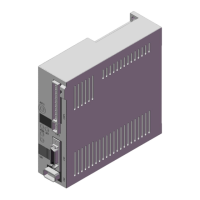