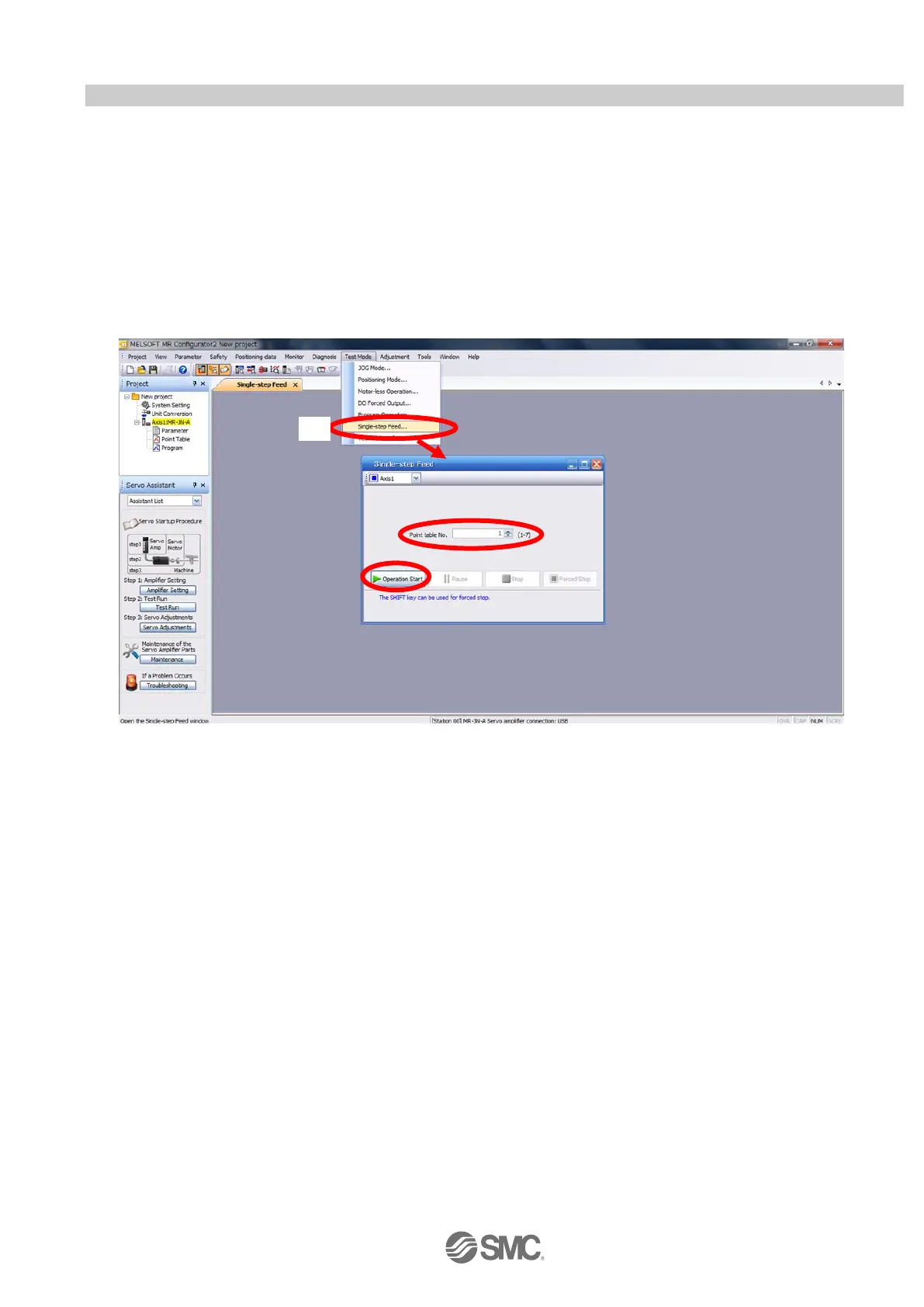- 62 -
5.7.7 Single-Step Feed
In Test mode a single step within point table can be executed.
① From the “Test” menu in the setup software select “Single-step Feed” which opens a window for
“Single-step feed”. (When using this function, external input signal operation will be disabled. If
controlling using a PLC or other upper device, ensure the power is turned off and then on before
operation.)
② Select point table number.
③ Press “Start”.
The actuator will set the position at which the power was turned on as the home position (0), and move
towards the defined point table position.
* Check parameters PA05/PA06/PA07 parameters (electronic gear duty) if an unexpected move was observed.
Note
* Home position return cannot be performed in test mode.
In Test mode the default position of the actuator is set as the home position when the power was turned on. It is
therefore possible to drive the actuator past the stroke ends. Please pay particular attention to the position of the
actuator on power up.
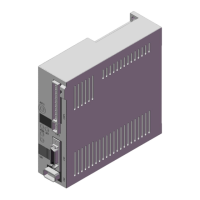