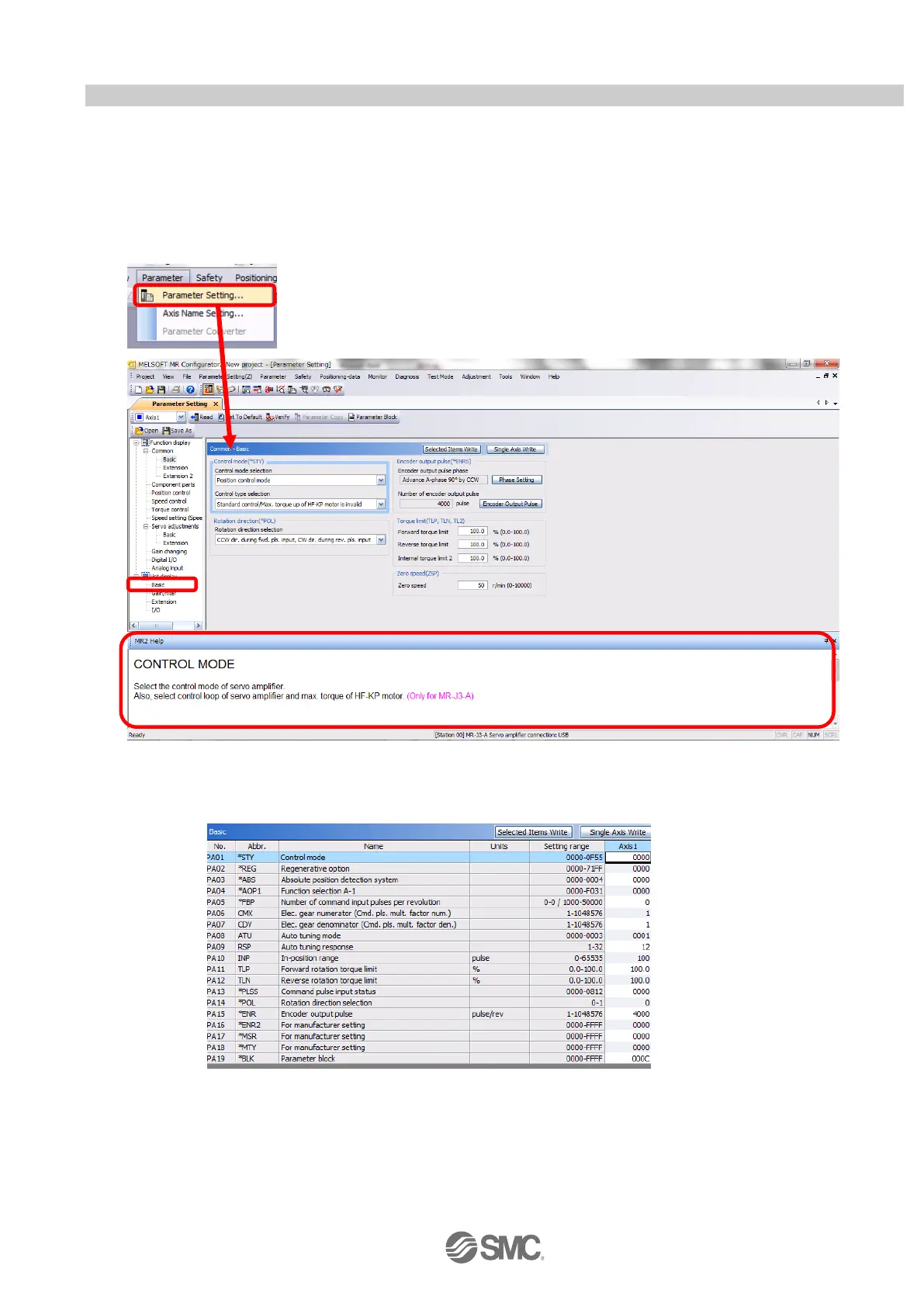- 23 -
5.3 Parameter setting (Driver side)
The setup software (MR Configurator2
TM
: LEC-MRC2E) is necessary for setting the parameter.
*1 Setup software version 1.52E or above is required.
*2 The setup software (MR Configurator2
TM
: LEC-MRC2E) must be purchased as an additional item.
*3 The USB cable (LEC-MR-J3USB) must be purchased as an additional item.
① From the “Parameter” menu select “Parameter Setting”, the “parameter setting” window will open.
② The explanation of the parameter item is displayed in “MR2 Help”.
(When it is not displayed, from the “View” menu select “Docking window” – “Docking Help”.)
③ When each item of “List display” is clicked, “Parameter list” screen along each item is displayed.
When “Basic” is selected, it is displayed as follows.
Refer to"LECSA Operation Manual”, chapter 4 for details of each parameter.
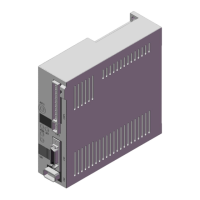