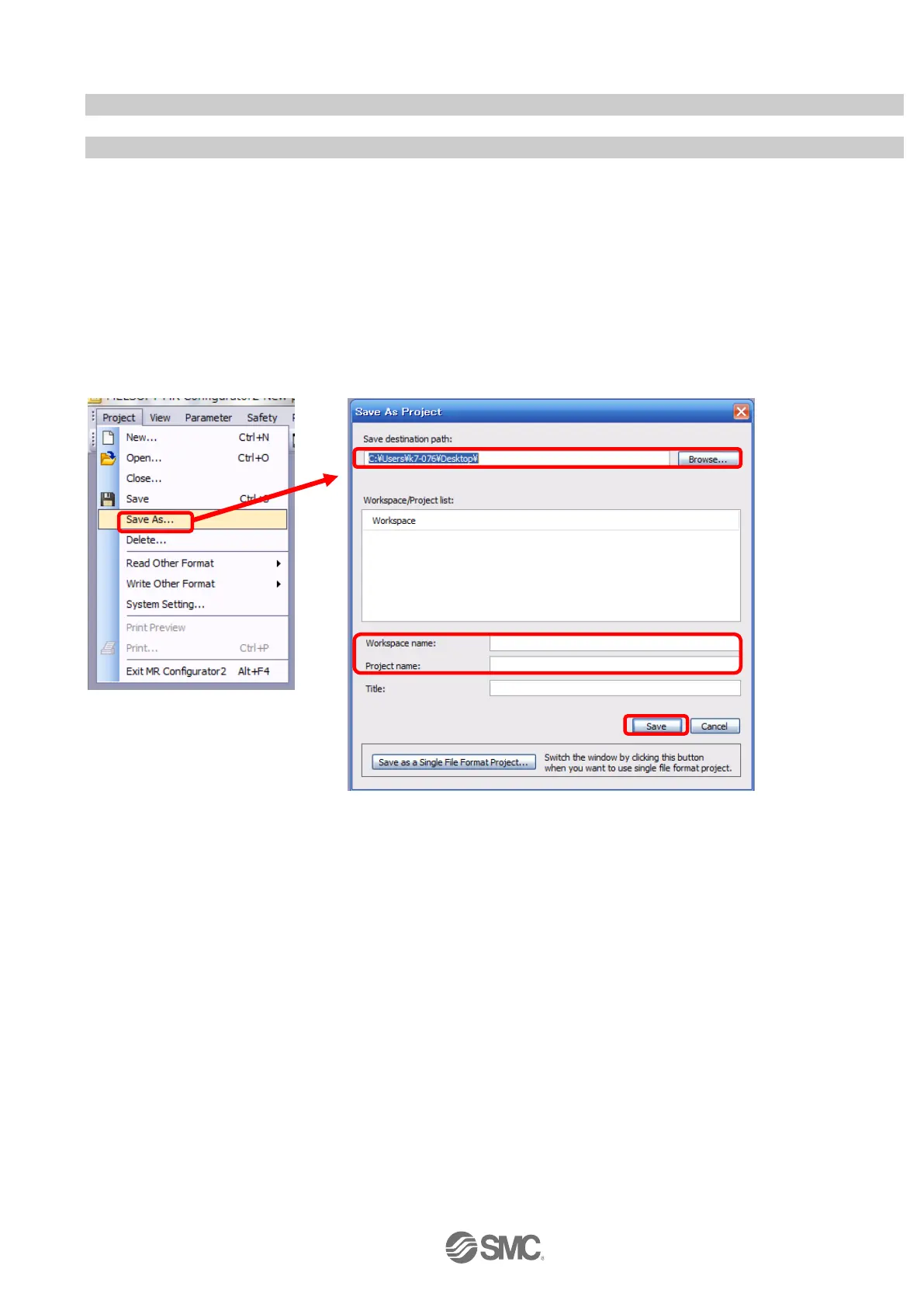- 65 -
5.9 Saving/Loading Project
5.9.1 Saving Project
① From the “Project” menu in the setup software, select “Save As”.
② Please specify location to be saved.
③ Please enter any file name.
④ Click “Save”.
Project will be saved in the specified folder.
If you change the drive / path name, it will be saved in the "drive ¥path name ¥ project name" folder you have changed.
* Note Always upload current parameters from the driver to the software before saving.
(See“LECSA Operation Manual (Simplified Edition)”,section 5.3.2 for uploading.)
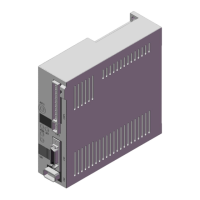