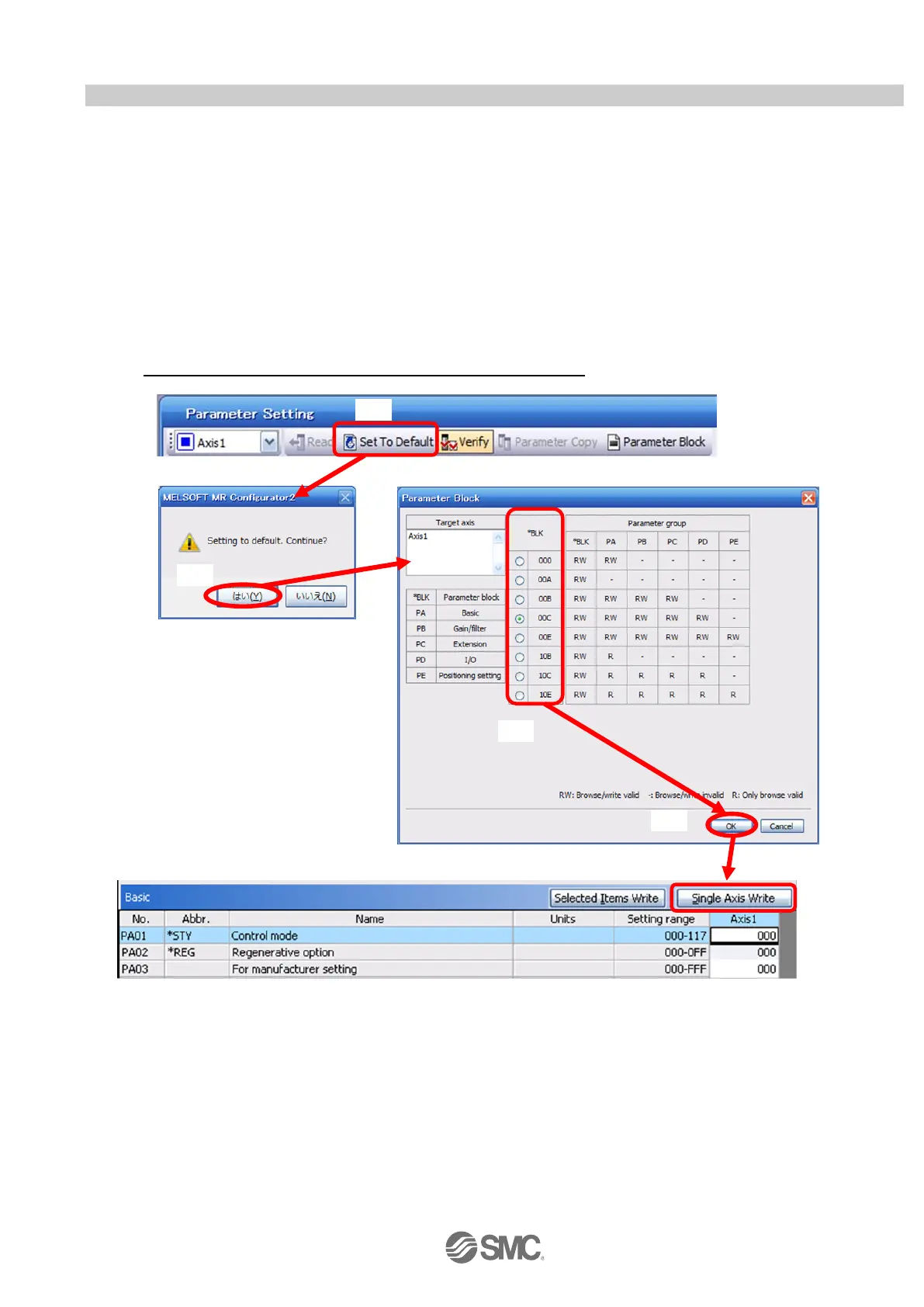- 36 -
5.3.9 Parameter initialization
If you want to initialize parameters in the driver, please perform "Set to Default".
When you initialize the parameters, parameters can not be undone.
Please be sure to save the parameters in use.
(Refer to “LECSA Operation Manual (Simplified Edition)”, section 5.8.1 for the parameter storage method.)
① Click the “Set To Default” button on the [Parameter Setting] window.
② Please click "Yes" button. "Parameter Block" screen will display.
Set the default using an editable parameter as the browsable range of the selected parameter block.
③ Select the parameter block you want to initialize.
④ Please click "OK" button.
Set the default using an editable parameter as the browsable range of the selected parameter block.
⑤ Click on the "Single Axis Write" button.
⑥ Turn the power OFF and ON again. Parameter is enabled.
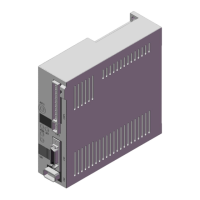