- 2 -
5.5.3 Signal Allocation using Setup Software .................................................................. 42
5.5.4 Allocation Examples for Position Control Mode (Pulse Input) ............................. 43
5.5.5 Setting a Maximum of 7 Points using the Point Table in Positioning mode (Point Table)
45
5.5.6 I/O Signal Allocation Check ....................................................................................... 49
5.6 Positioning Mode in Setup Software .............................................................. 50
5.6.1 Positioning Mode ....................................................................................................... 51
5.6.2 Motorspeed Configuration ........................................................................................ 52
5.6.3 Acceleration/deceleration Time Configuation ......................................................... 53
5.6.4 Move distance Configuration and Operation< Move distance Configuration> ... 54
5.7 Positioning (Point Table) Operation using the Setup Software .................... 55
5.7.1 Point table List ............................................................................................................ 55
5.7.2 Point Table Data .......................................................................................................... 56
5.7.3 Point table (Target position) Configuration ............................................................. 57
5.7.4 Point table (Rotation Speed) Configuration ............................................................ 60
5.7.5 Point Table (Acceleration time constant/Deceleration time constant) Configuration 61
5.7.6 Other Settings ............................................................................................................. 61
5.7.7 Single-Step Feed ........................................................................................................ 62
5.8 Saving/Loading Parameters ............................................................................ 63
5.8.1 Saving Parameters ..................................................................................................... 63
5.8.2 To Load saved Parameters ........................................................................................ 64
5.9 Saving/Loading Project.................................................................................... 65
5.9.1 Saving Project............................................................................................................. 65
5.9.2 To Load saved Project ............................................................................................... 66
5.10 Saving/Loading Point table ........................................................................... 67
5.10.1 Saving Point table .................................................................................................... 67
5.10.2 To Load saved Point table ....................................................................................... 68
5.11 Acquisition of motion waveform with graph monitor .................................. 69
5.11.1 Under the setting Tab: Setting of the items to display the graph ....................... 70
5.11.2 Trigger wait ................................................................................................................ 74
5.11.3 Operation Instruction ............................................................................................... 75
5.11.4 Saving of waveform .................................................................................................. 76
5.12 Display All Monitor List .................................................................................. 77
6. Home Position Return Method ............................................................. 79
6.1 Position Control Mode (Pulse Input)............................................................... 79
6.2 Positioning mode (point table) ........................................................................ 79
6.2.1 Stopper type home position return .......................................................................... 80
7. Diriving Methods for Each Mode .......................................................... 82
7.1 Position Control Mode (Pulse Input)............................................................... 82
7.1.1 Position Control Mode Instructions ......................................................................... 82
7.2 Speed control mode ......................................................................................... 83
7.2.1 Speed Control Mode Operation Instruction ............................................................ 83
7.3 Torque control mode ........................................................................................ 84
7.3.1 Torque Control Mode Operation Instruction ........................................................... 84
7.4 Positioning Mode (Point table method) .......................................................... 85
7.4.1 Operation Instruction of Point Table system .......................................................... 85
7.4.2 Setting method ........................................................................................................... 87
7.5 Positioning Mode (Programimg Method) ....................................................... 88
7.5.1 Setting method ........................................................................................................... 88
7.5.2 Command in the program system ............................................................................ 89
7.5.3 Operation Instruction Method of Program System ................................................ 90
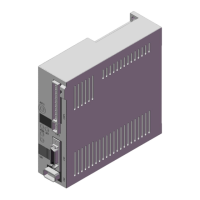
