- 71 -
(2) Trigger
“Trigger” is a condition which decides the display timing of the graph.
If trigger conditions are not satisfied, waveform will not be displayed.
① Click “ “ of [Data] to set the condition.
(In general, set the Motor speed.)
(3) “Level” / “Condition” / “Position” are displayed.
② Click “ “ of “Level” / “Condition” to set the condition.
For Motor speed, when the operation direction is positive, “Level” should be100 and when the operation
direction is negative, “Level” should be -100.
Align the setting of “Condition” to the operation direction too.
“Level” / “Condition” setting(For Motor speed)
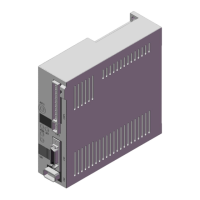
