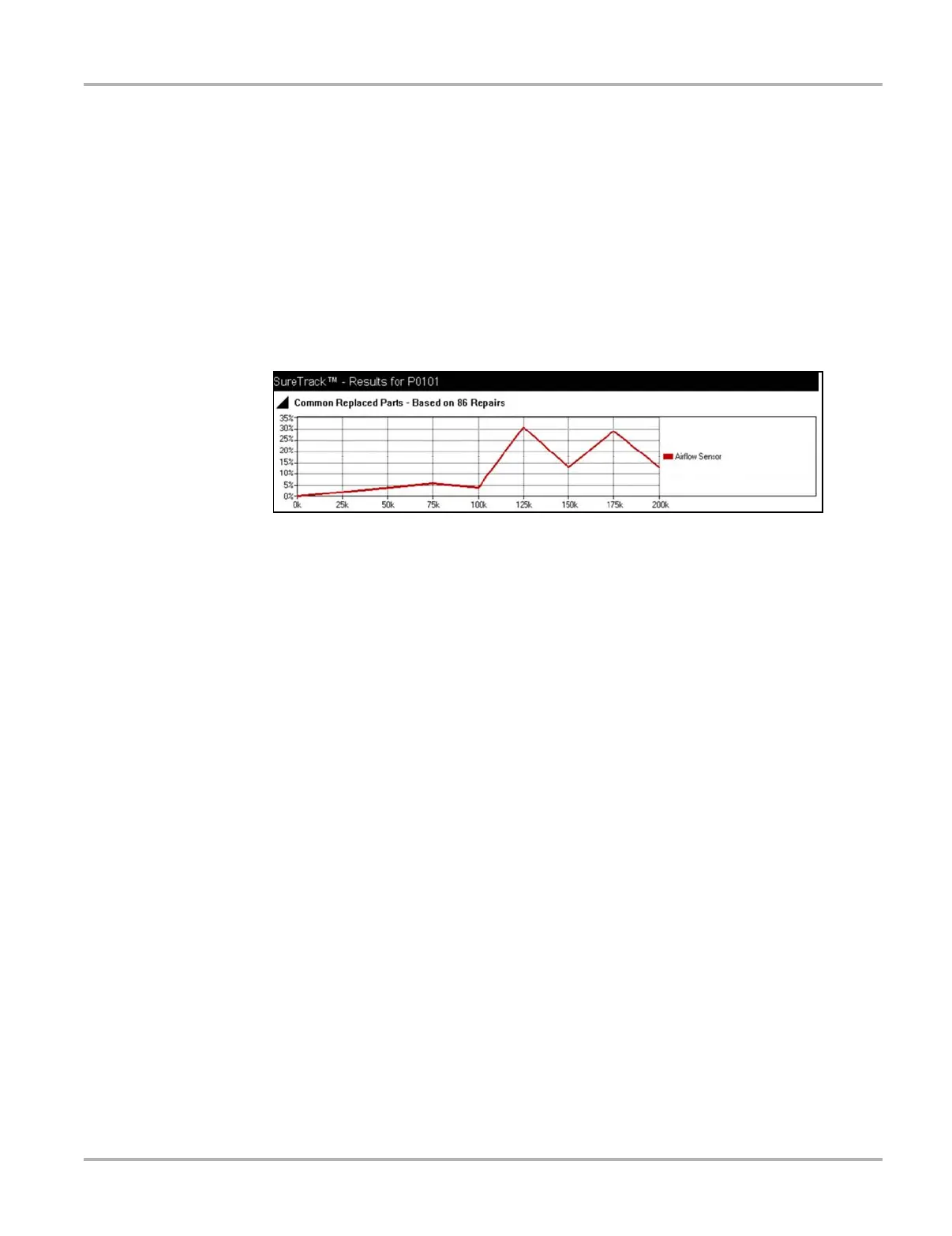48
Scanner SureTrack
Common Replaced Parts Graph
The Common Replaced Parts graph is displayed by selecting the Fix It! icon or can be viewed
directly from the DTC results screen by selecting the Common Replaced Parts Graph icon,
located to the left of Common Replaced Parts Graph title bar. The Common Replaced Parts graph
shows the percentage of verified fixes (using the parts listed) derived from the total number of
repairs by mileage. The graph may display one or more replacement parts based on the captured
information. The example below shows a common replaced part for DTC P0106. In this example,
the Airflow Sensor is the most common replaced part based on 86 repairs involving vehicles with
up to 200k miles. From the graph it can be determined that the majority of the repairs were made
to vehicles with 125k or more miles, with 30% at 125k miles and approximately 28% at 175k miles
(Figure 5-22).
Figure 5-22 Common Replaced Parts graph
