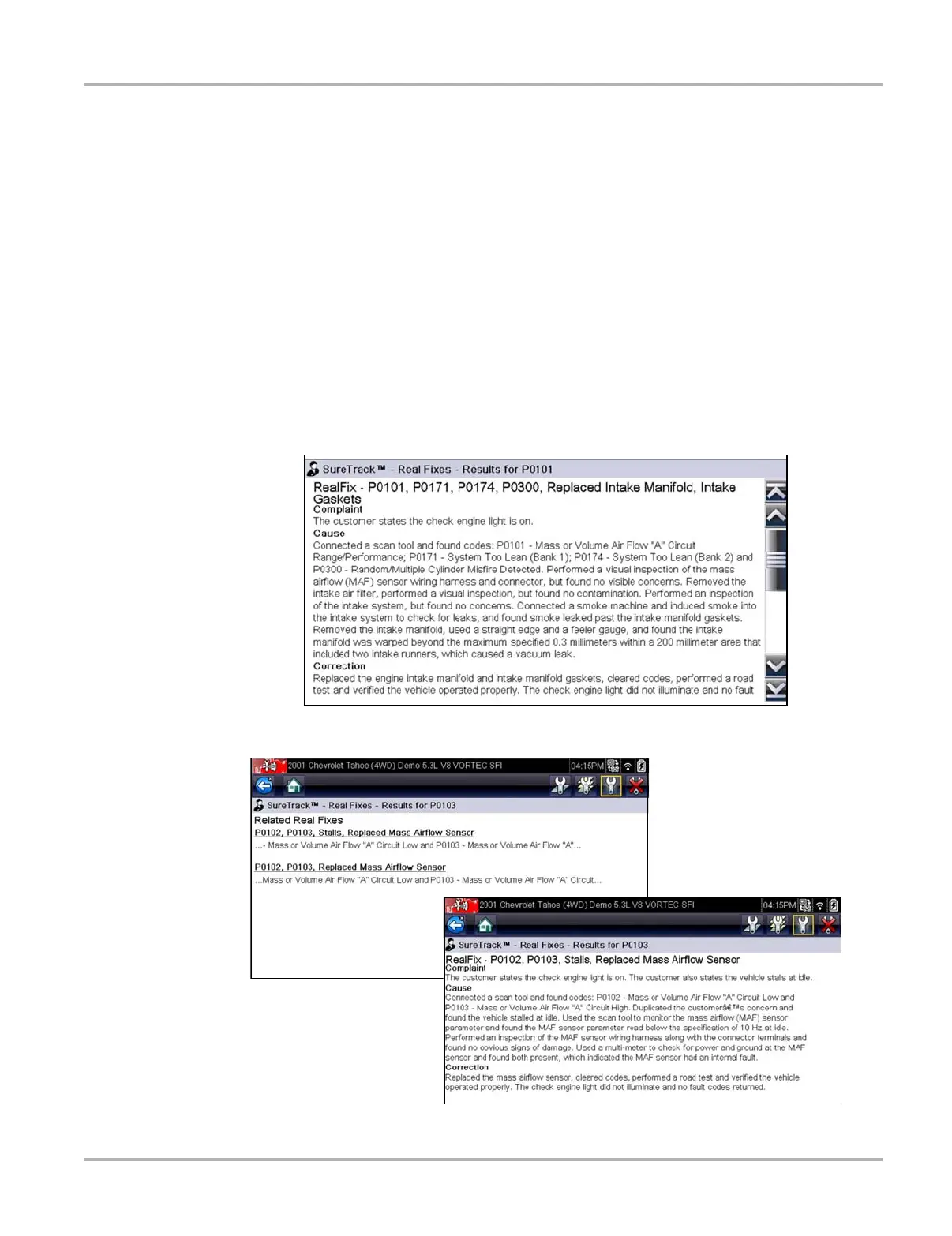49
Scanner SureTrack
Real Fixes and Related Fixes
– Real Fixes - Verified successful repair information and/or procedures for the selected
DTC
– Related Real Fixes - Additional Real Fixes that may be related to the selected DTC.
Fixes have been researched and obtained from professional automotive OEM and specialty
technicians from a vast range of repair shops. Fixes may not be available for every vehicle and or
DTC.
Fixes (if available) can be displayed in two ways:
• Selecting the Fix It! icon (Figure 5-21) from the DTC results screen opens the SureTrack
dashboard which may include Real Fixes for the selected DTC. If Real Fixes are not available
for the DTC, Tips may be displayed.
• Selecting the Real Fixes icon (Figure 5-21) displays Related and Real Fixes (if available).
Selecting an item from the list opens additional details about the Fix in a Complaint, Cause,
Correction format (Figure 5-23and Figure 5-24).
Figure 5-23 Real Fix example
Figure 5-24 Related and Real Fixes examples
