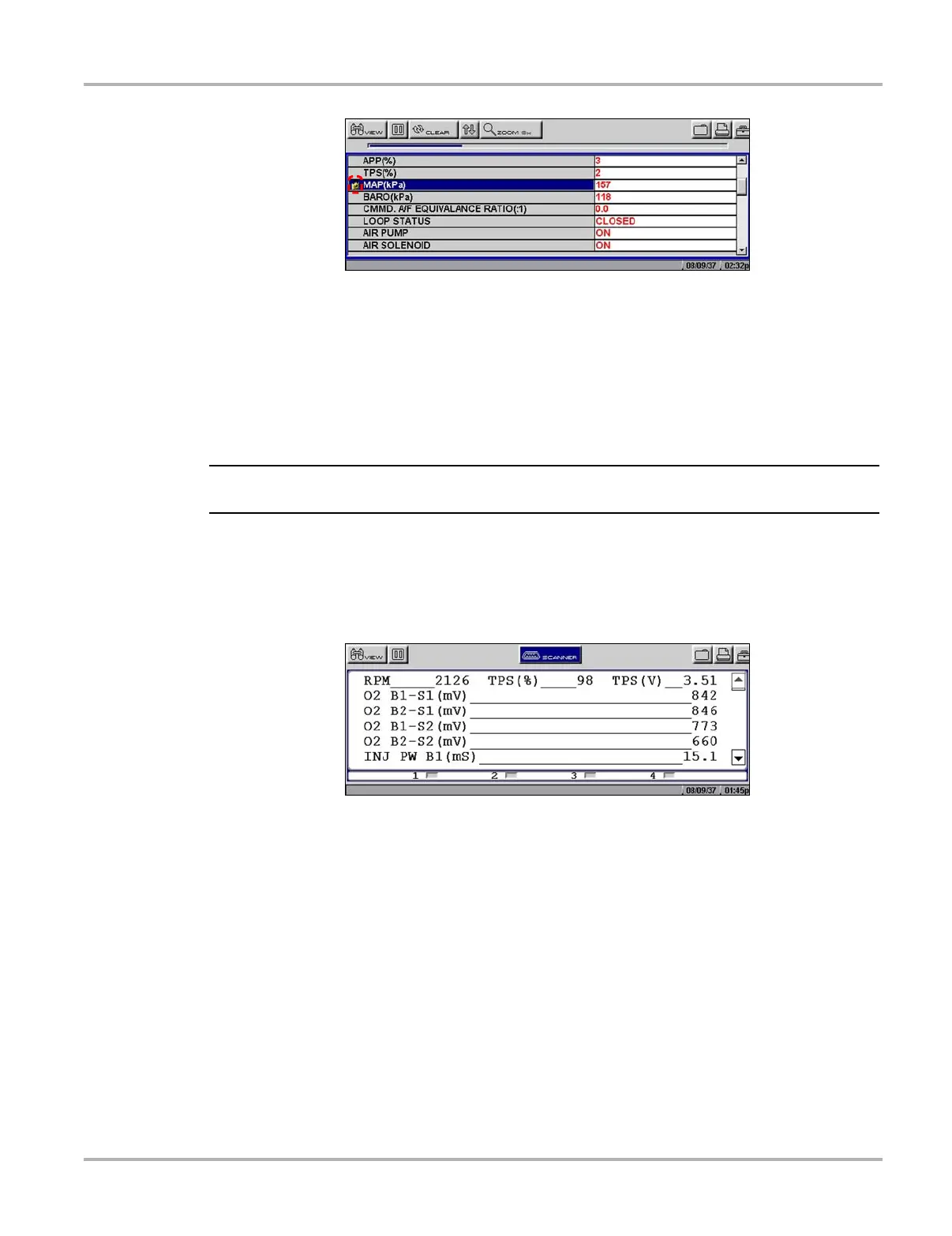35
Operations Viewing Data Graphically
Figure 5-19 Sample locked PID
4. Repeat the above steps to lock multiple parameters.
5. Press N/X to return to the upper toolbar.
z To unlock parameters:
• Select a locked parameter and select Unlock when the parameter menu displays.
The lock icon disappears and the parameter can be scrolled as before.
NOTE:
i Select Unlock All to release all of the locked parameters at once.
Text View
Text view displays parameters as plain text (Figure 5-20).
Figure 5-20
Sample Text view
Graph View
The Graph view presents data in line graph format (Figure 5-21).