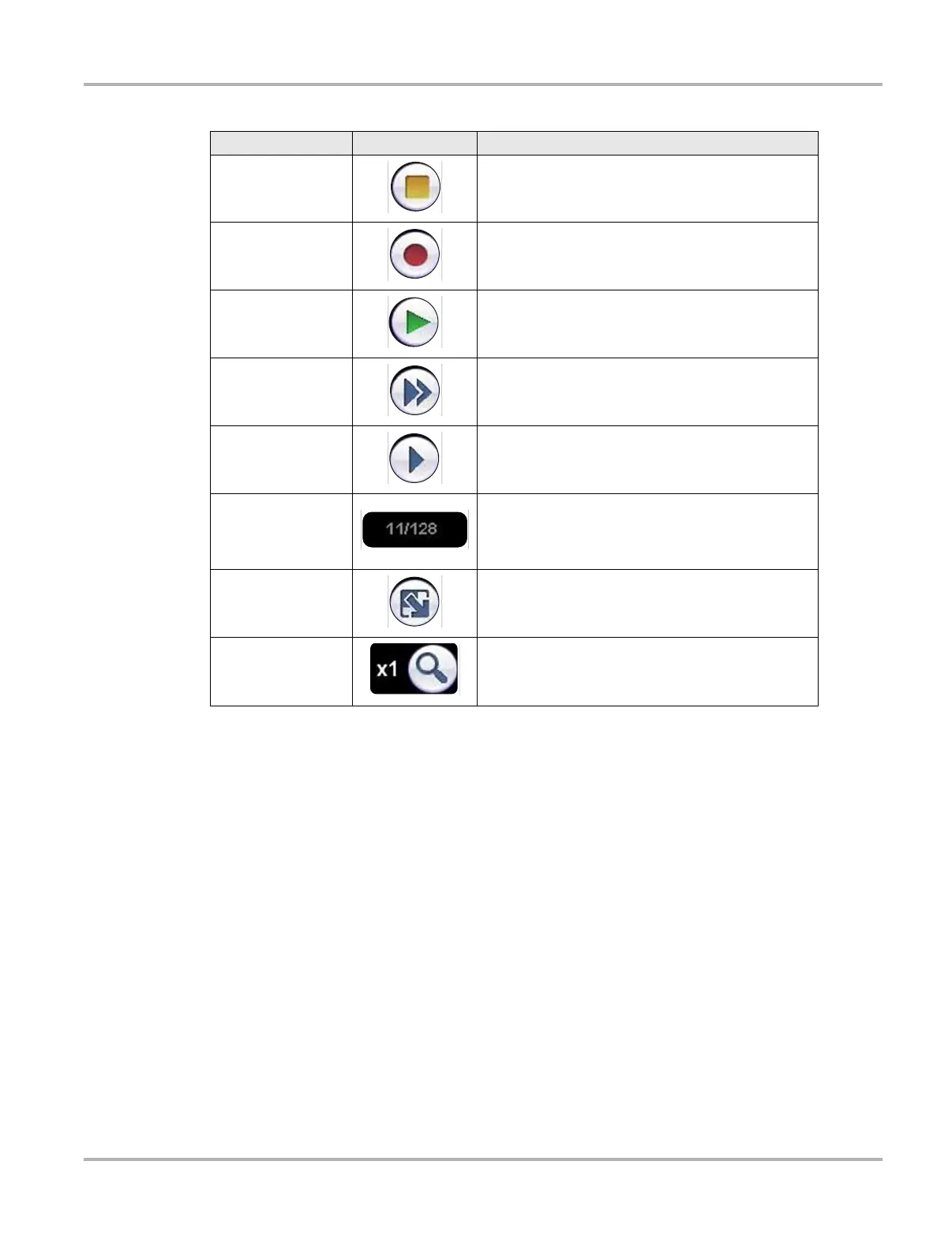104
Scope and Multimeter Operations Navigation
8.4.2 Making Selections
Most selections for setting up and operating the scope are made using the stylus and the scope
toolbar. The cursor lines, the trace zero line, and the trigger point indicator (+) can be repositioned
by selecting and dragging them in the main body of the screen.
There are two basic types of controls on the toolbar:
• Switches
• Dialog boxes
A Switch changes states when selected. Changes happen immediately as the selection is made.
A dialog box opens as a separate window on the screen and typically includes a number of
choices. Changes happen immediately, however, the dialog box must be closed to return to the
main window and continue. Make a selection to close the dialog box.
Stop Stops recording data
Record Begins recording data
Play Recording
Plays the data recording in a continuous loop at
actual speed
Forward 1 Frame Moves to the next frame in the recorded data
Step Forward Moves to the next point in the recorded data
Position Indicator
Record mode - indicates how much data is collected.
Playback mode - shows the position of the buffered
data currently displayed as (minutes : seconds :
milliseconds) of elapsed time
Touch and Grow
Expands and collapses the Trace Detail area on the
display screen to allow for easier finger tip control
Zoom
Increases or decreases the magnification of the
graph
Table 8-5 Data buffer toolbar icons (part 2 of 2)
Name Icon Description
