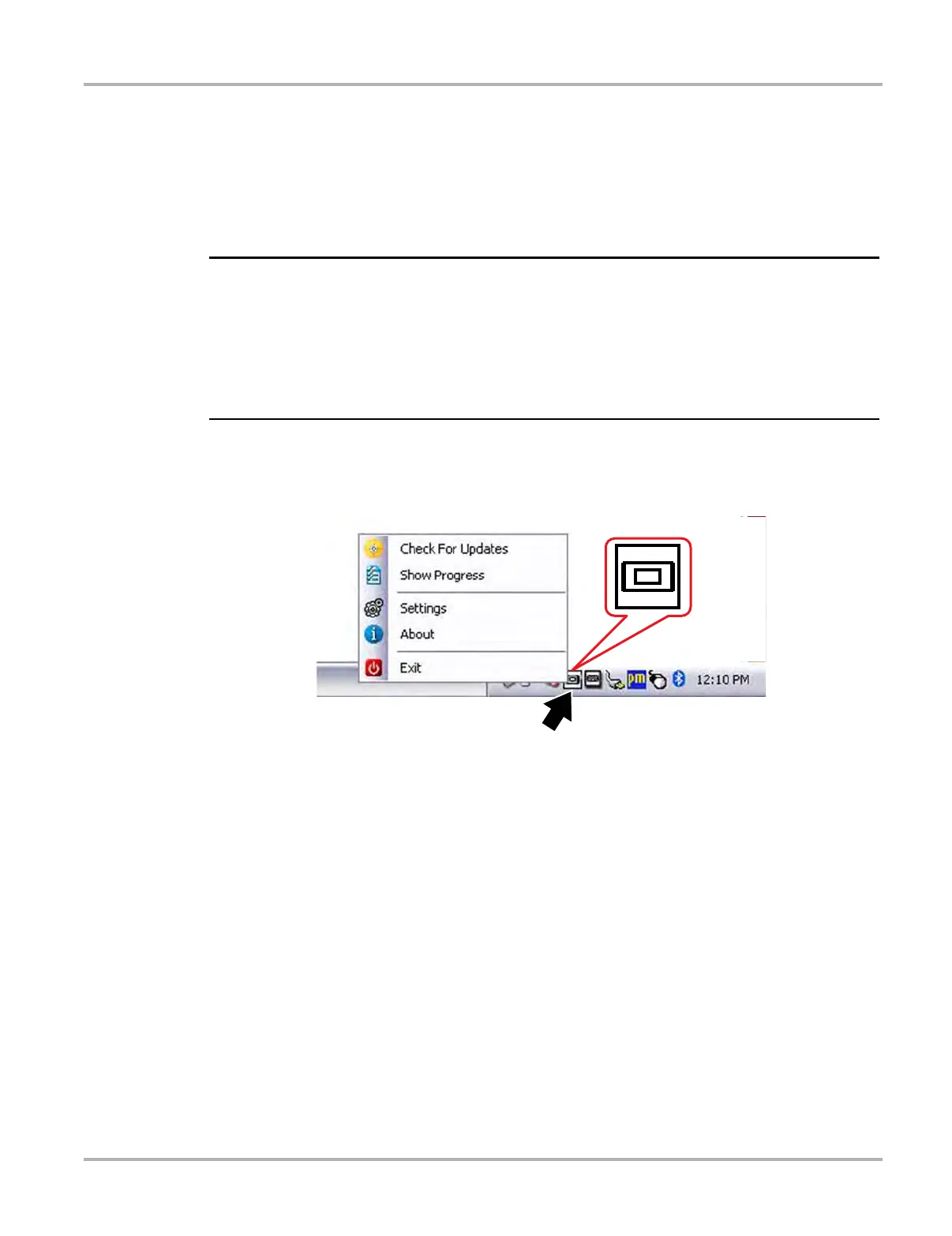188
ShopStream Update Tool (SST) Manual Software Download
16.2 Manual Software Download
This section describes the basic procedures for manually downloading software updates and
upgrades.
Normally, the SST will automatically detect and download software. If necessary, use the following
procedure to manually check for and download software.
i Software Subscription Customers Only - It is recommend that you download software
upgrades when not actively using the diagnostic tool. Download times will vary as they are
dependent on the file size of the upgrade (some upgrades may exceed 3Gb) and your connection
speed. It is suggested that you start the download at the end of your day and let it run overnight.
It is also suggested that you ensure a download of this size is within the available data allowance
of the Internet connection or data plan being used. For software upgrade installation instructions,
see Installing Software Upgrades on page 192.
z To manually download software:
1. Select the SST icon in the system tray to open the menu (Figure 16-3).
Figure 16-3 ShopStream Update Tool icon and menu
