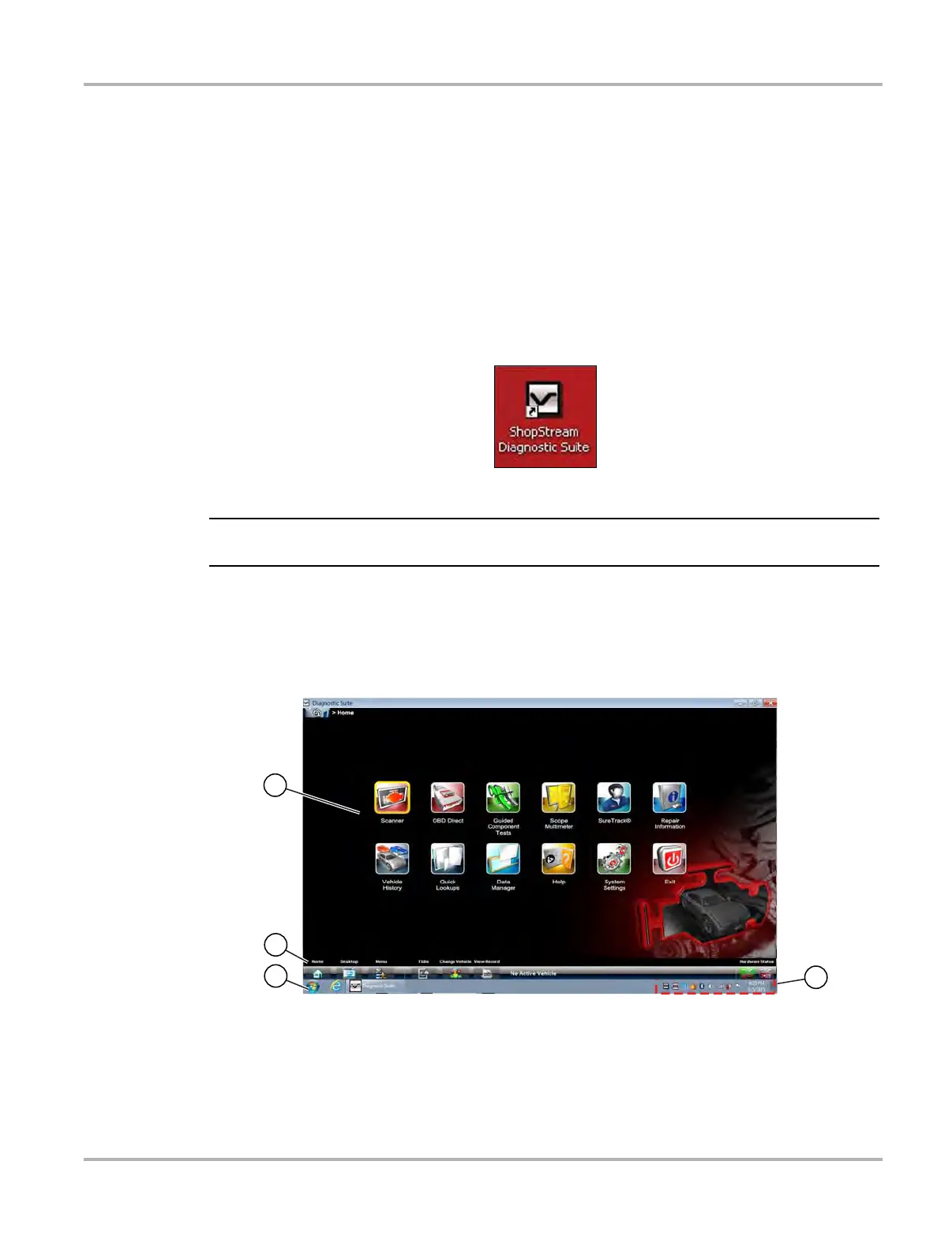17
Basic Operation and Navigation Basic Navigation
3.4.2 Starting the ShopStream Diagnostic Suite Program
The ShopStream Diagnostic Suite program is the main program which is used for all diagnostic
functions. The ShopStream Diagnostic Suite program is automatically started when the
Diagnostic Tool is turned on through the Windows “start up” folder function. After the program has
started, the ShopStream Diagnostic Suite Home Screen displays, see Home Screen Layout on
page 17. The application runs as a normal Windows program and it’s window can be minimized,
resized and closed like any other Windows program. To access the Windows desktop, minimize
the program window.
If the program is exited or closed, select the ShopStream Diagnostic Suite icon from the Windows
desktop to start the program.
Figure 3-3 ShopStream Diagnostic Suite desktop icon
i The ShopStream Diagnostic Suite can also be started from the Windows Start menu.
3.4.3 Home Screen Layout
The Home screen includes the diagnostic suite toolbar and the Windows taskbar. The Home
screen includes function icons, one for each of the primary Diagnostic Tool functions.
1. Function Icons
2. Toolbar
3. Windows Taskbar
4. Windows Taskbar Notification Area
Figure 3-4 Home screen
Scanner
OBD Direct
Guided
Component
Tests
Scope
Multimeter
Vehicle
History
Data
Manager
Help
System
Settings
Exit
TSB
SureTrack™
Repair
Information
Home Desktop Menu TSB Change Vehicle View Record Hardware Status
4
2
3
1
