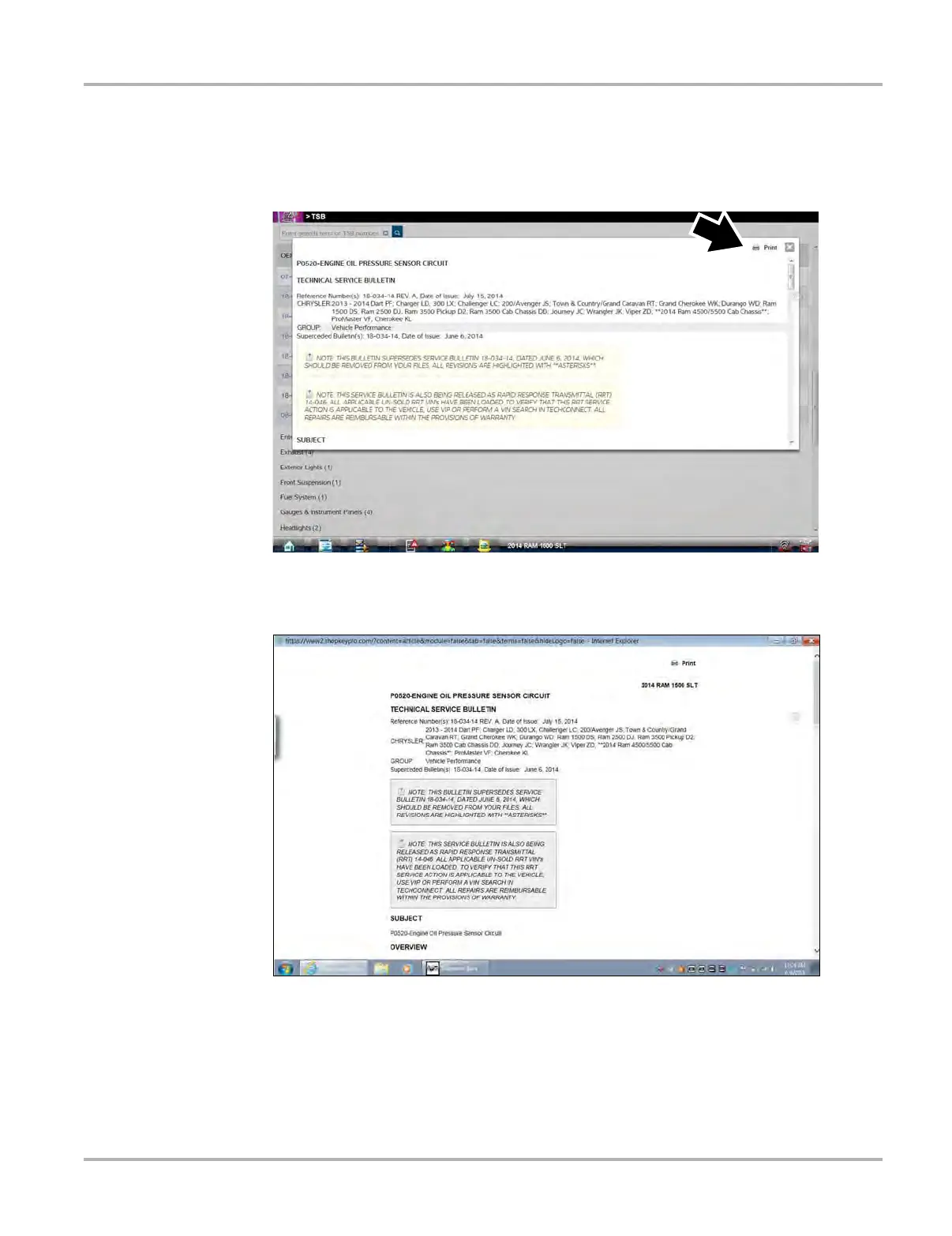134
Quick Lookups Printing
10.4.2 Printing TSBs
After selecting and opening a TSB file, select Print from the window to open the selected
document in the print preview window (Figure 10-13).
Figure 10-13 TSBs print icon
The following image (Figure 10-12) shows a typical TSB document in the print preview window.
Figure 10-14 TSBs print preview window
