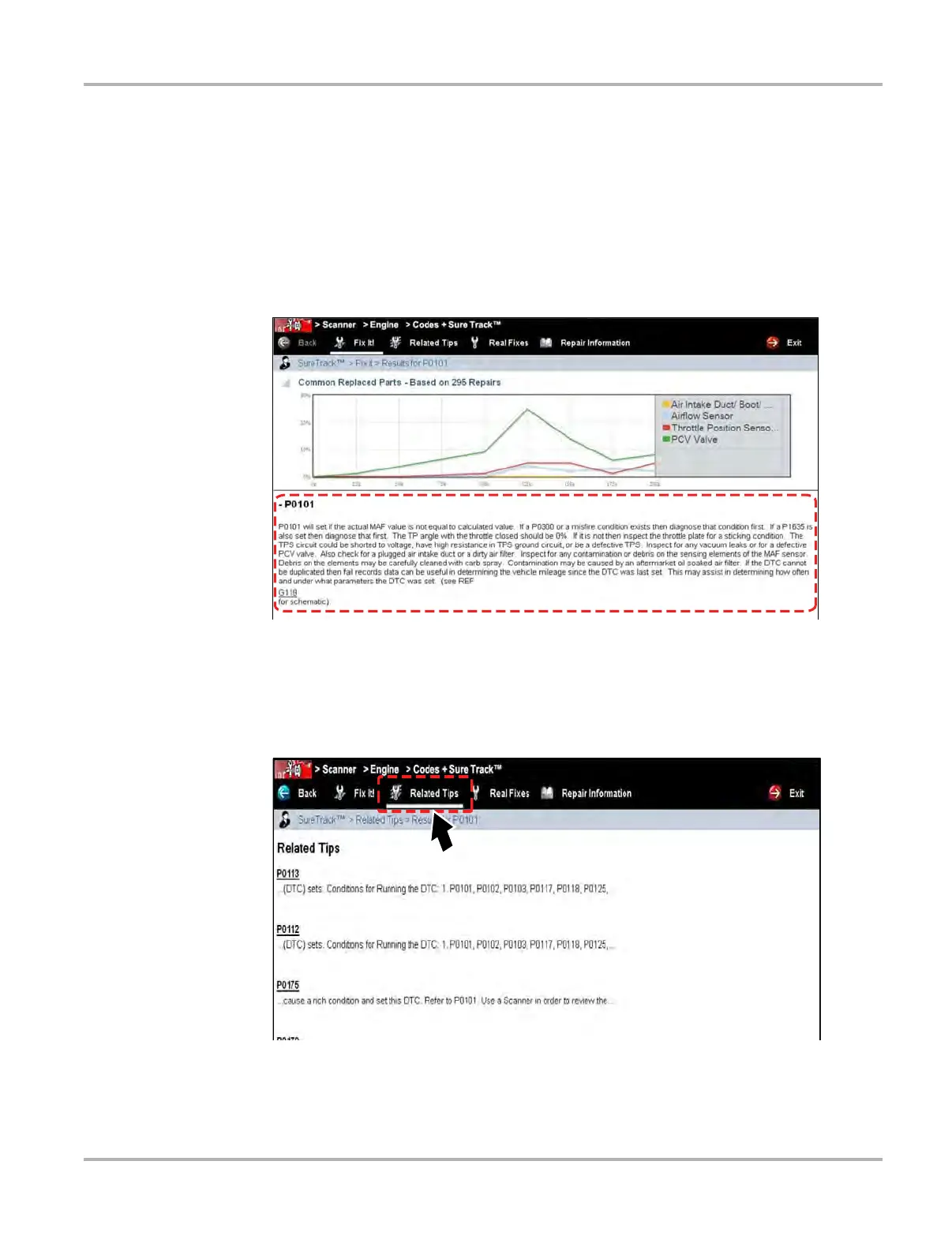179
SureTrack Using SureTrack in the Scanner Function
15.2.2 Dashboard Feature Information
Dashboard Feature Information includes:
• Detailed DTC Information
• Related Tips, Real Fixes and Repair Information
SureTrack will display detailed information about the current DTC describing code setting
conditions, possible symptoms, system operation and possible solutions (Figure 15-2). In
addition, other reference links may be provided such as schematics and illustrations.
Figure 15-2 “Fix It!” DTC Information
Menu options are also provided for the following:
Related Tips—opens a list of tips that may include information that is related to the current DTC
(Figure 15-3).
Figure 15-3 Related Tips Screen