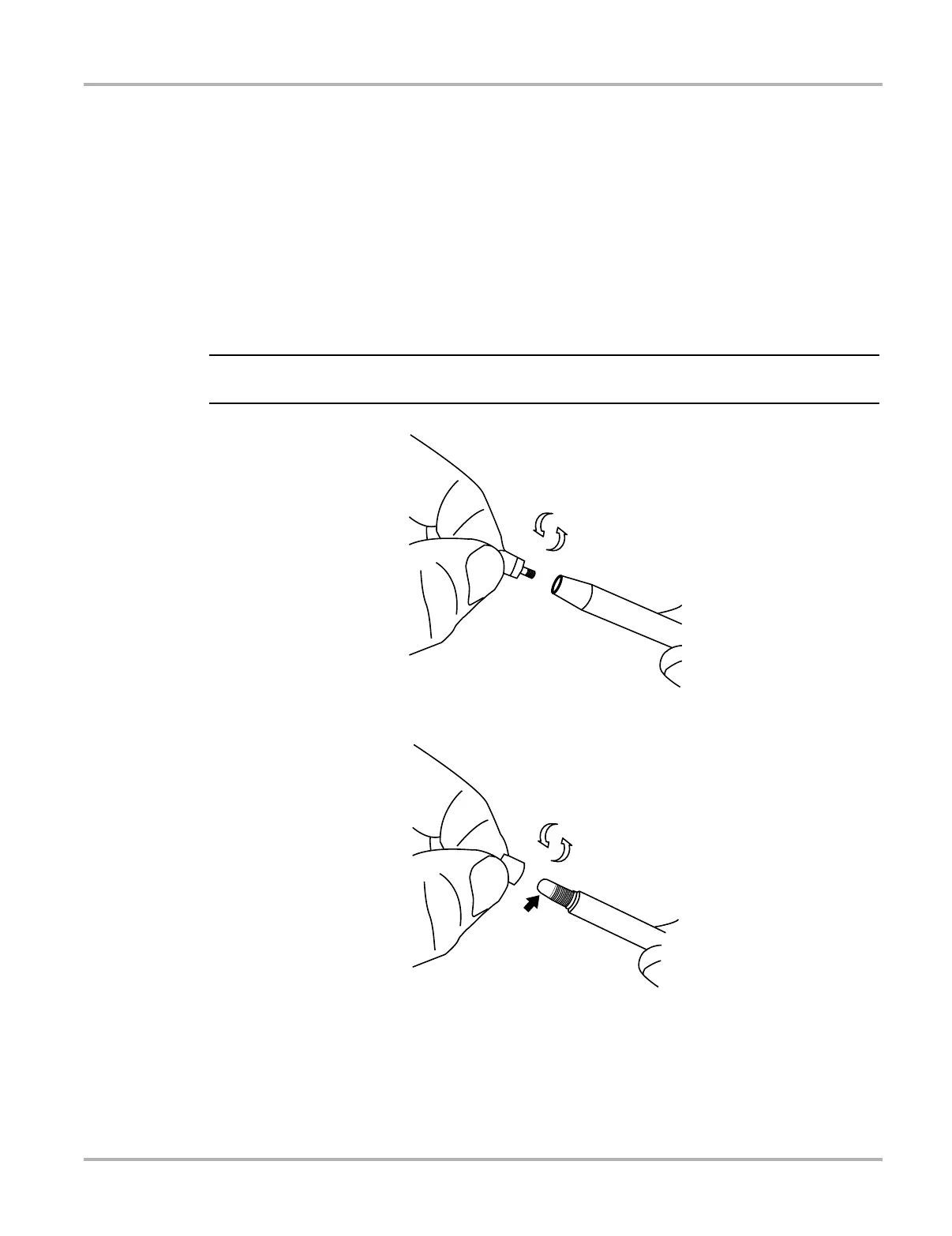201
Maintenance Diagnostic Tool
17.1.6 Stylus Tip Replacement
Periodically the capacitive stylus tip may need to be replaced. There are two styles of removable
stylus tips.
Style “A” (Figure 17-7) - To remove, unthread the tip counterclockwise. To install a new stylus tip,
thread it on clockwise until seated.
Style “B” (Figure 17-8) - To remove, unthread the collar counterclockwise. To install a new stylus
tip, remove the old tip from the shaft and install a new tip, then thread the collar on clockwise until
seated.
Stylus tips are available as optional equipment (contact your sales representative to order).
Do not overtighten the stylus tip.
Figure 17-7 Replacing stylus tip - (Style A)
Figure 17-8 Replacing stylus tip - (Style B)