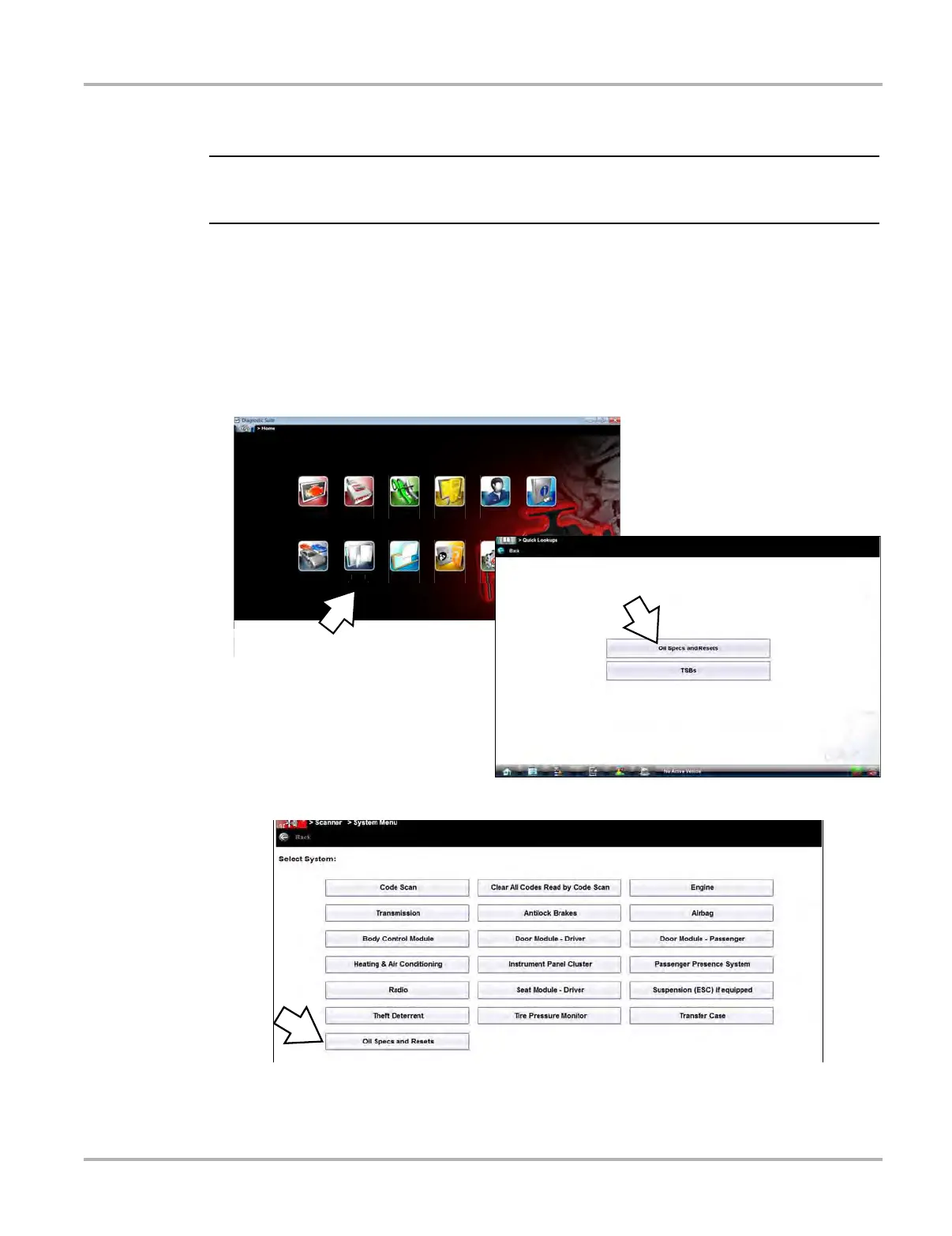124
Quick Lookups Operation
10.2 Operation
i The information and procedures provided by the Oil Specs and Resets function is vehicle specific,
therefore a vehicle must be identified before information can be displayed.
z Using the Oil Specs and Resets function
There are two methods to access this function:
• From the Home screen - select the Quick Lookups icon (Figure 10-1), then select the Oil
Specs and Resets menu option, then proceed to Step 1.
• From within a current Scanner session - select Oil Specs and Resets from the Select
System menu (Figure 10-2), then proceed to Step 3.
Figure 10-1 Quick Lookups Icon and menu screen
Figure 10-2 Scanner System Menu - Oil Specs and Resets Option
Home Desktop Menu TSB Change Vehicle View Record Hardware Status
Scanner
OBD Direct
Guided
Component
Tests
Scope
Multimeter
Vehicle
History
Data
Manager
Help
System
Settings
Exit
SureTrack™
Repair
Information
Quick
Lookups
uick