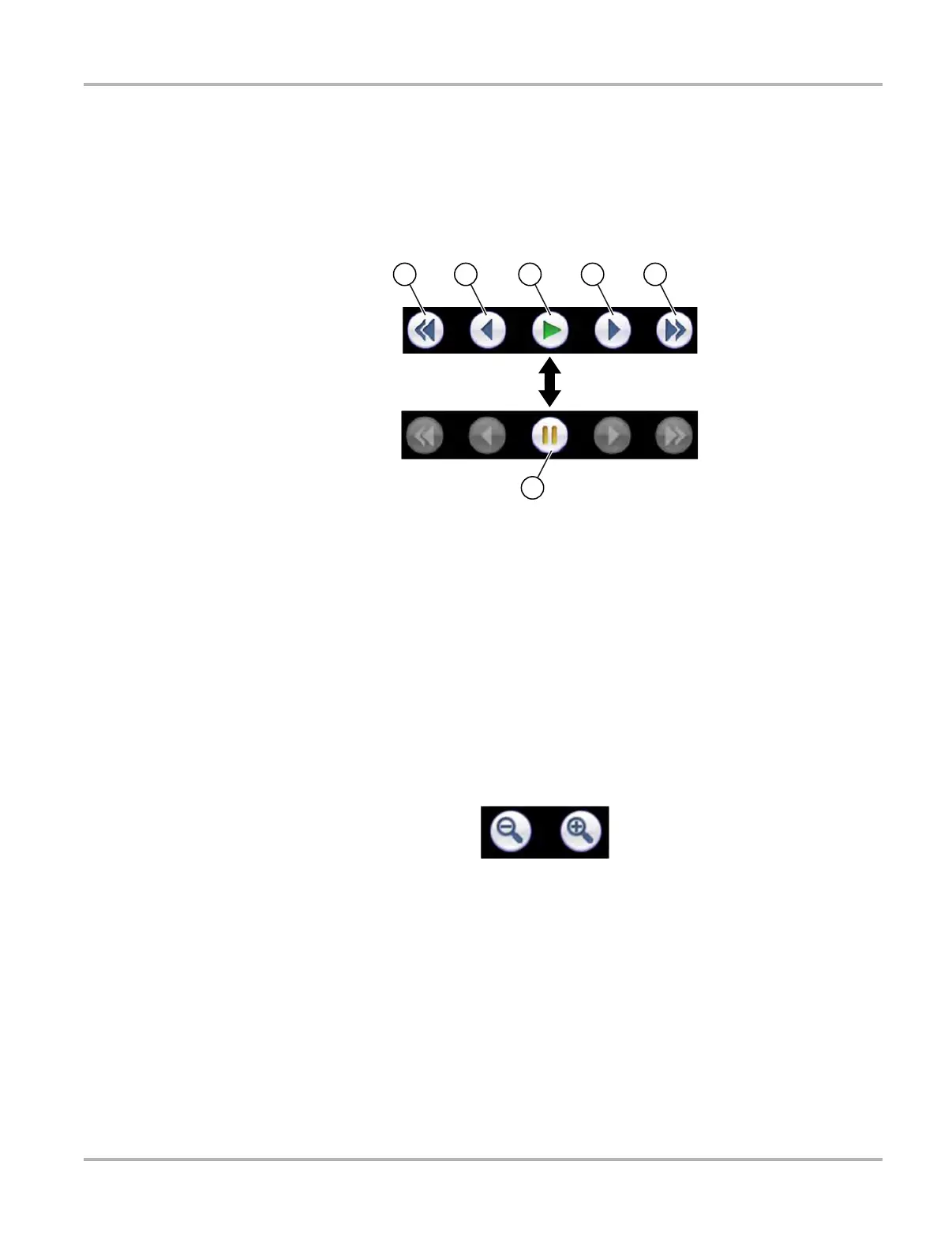160
Data Manager Operations Scanner DataViewer Operation
12.7.3 Navigation Tools
Playback Controls
The playback controls allow you to navigate through saved data (Figure 12-24).
1— Skip Back—Allows backward movement in multiple steps.
2— Step Back—Allows backward movement in singular steps.
3— Play—Select to play.
4— Step Forward—Allows forward movement in singular steps.
5— Skip Forward—Allows forward movement in multiple steps.
6— Pause—Select to pause playback.
Figure 12-24 Playback controls
Zoom Controls
The zoom controls allow you to incrementally increase or decrease the screen magnification
(Figure 12-25).
Figure 12-25 Zoom controls