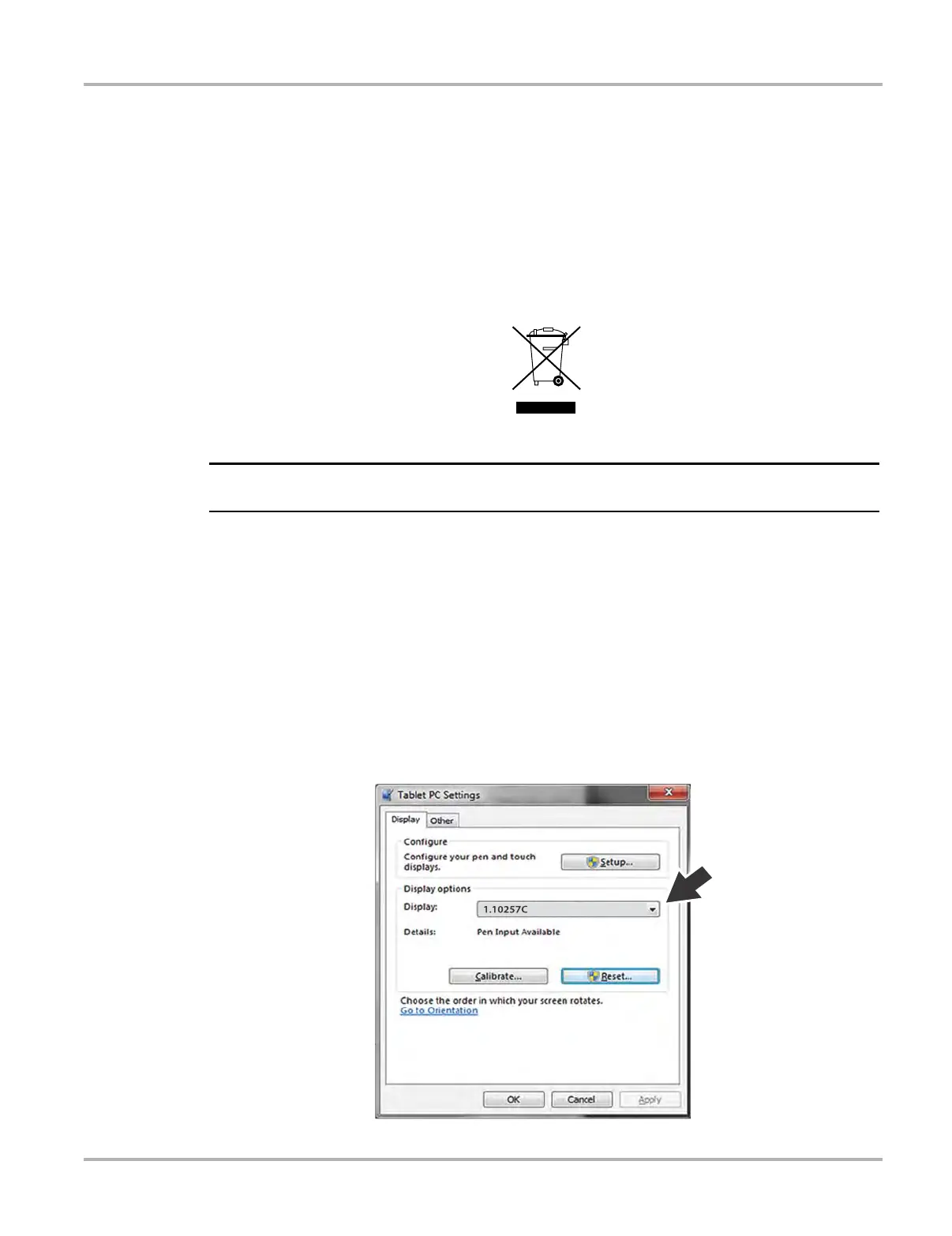197
Maintenance Diagnostic Tool
Disposing of the Battery Pack
Always dispose of a lithium-ion battery pack according to local regulations, which vary for different
countries and regions. The battery pack, while non-hazardous waste, does contain recyclable
materials. If shipping is required, ship the battery pack to a recyling facility in accordance with
local, national, and international regulations. For additional information contact:
• North America—Rechargeable Battery Recycling Corporation (RBRC) at http://www.rbrc.org
or http://www.call2recycle.org, or call 1(800) 822-8837 (USA)
Products bearing the WEEE logo (Figure 17-2) are subject to European Union regulations.
Figure 17-2 sample WEEE logo
i Always dispose of materials according to local regulations.
Contact your sales representative for details.
17.1.4 Calibrating the Touch Screen
The touch screen can be calibrated for accuracy using the Windows Tablet PC Settings.
z To calibrate the touch screen:
1. From the Windows menu select Start > Control Panel > Hardware and Sound >
Tablet PC Settings.
The Tablet PC Setting window is displayed (Figure 17-3).
Figure 17-3 Typical - Tablet PC Settings window