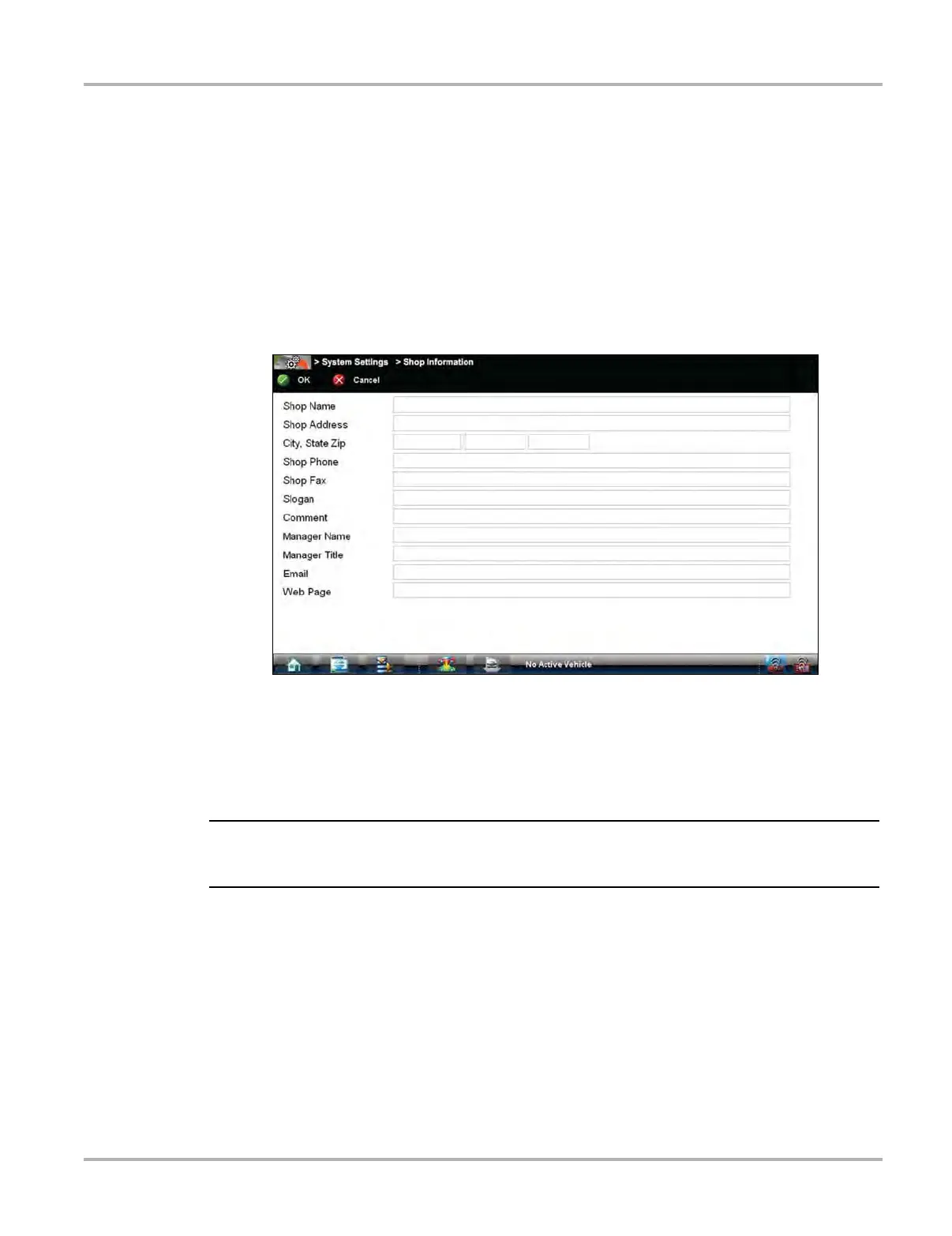173
System Settings Operations Shop Information
14.2 Shop Information
This option allows you to add personalized shop information that can be included on printed data
files. Selecting opens a form that can be filled in using the virtual keyboard. Select OK when the
form is complete and the information is saved.
z To add Shop Information:
1. From the Home screen select System Settings.
2. From the System Settings menu select Shop Information.
The Shop Information dialog box opens (Figure 14-7).
Figure 14-7 Sample Shop Information dialog box
3. Select within any of the information fields and the virtual keyboard opens.
4. Use the virtual keyboard to fill in the Shop Information form.
As an alternative, you can connect a USB keyboard to a USB jack on the diagnostic tool and
use it to enter information into the form.
i The screen does not scroll. Use the Top and Bottom icons on the right side of the virtual keyboard
relocate the keyboard on the screen so that you can complete the form (Figure 14-8).