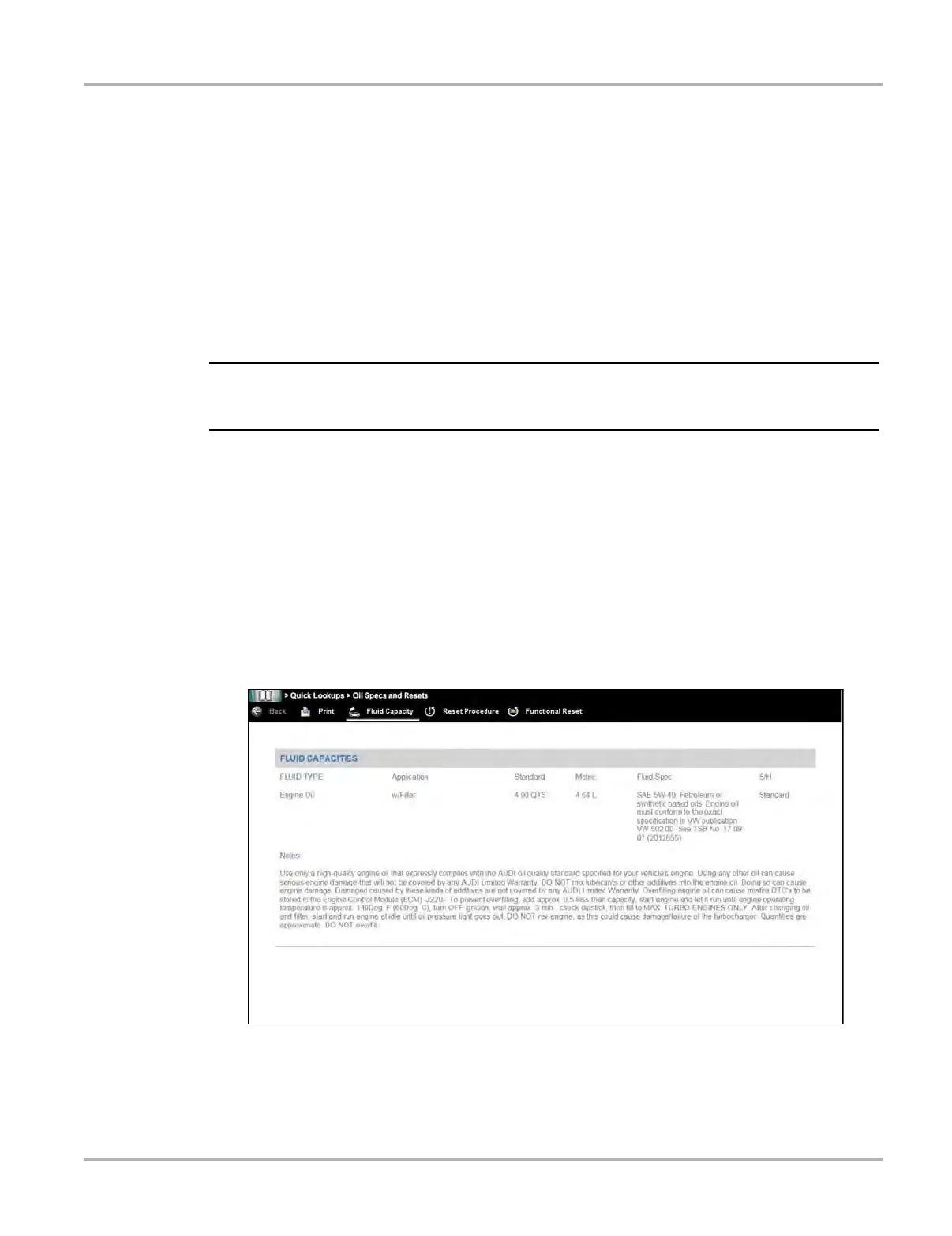125
Quick Lookups Operation
1. Follow the screen prompts to select vehicle attributes (e.g. Manufacturer, Year, Model etc.).
2. Select OK to confirm the vehicle.
3. Wait for the OEM Information screen to be displayed, the Fluid Capacities screen is displayed
by default. Other options are available from the toolbar:
• Print - opens the print preview screen, see Printing Oil Specs and Resets on page 133.
• Fluid Capacity - Displays OEM recommended engine oil specification and capacity
information.
• Reset Procedure - Displays OEM engine oil service interval reset instructions, for the manual
reset of the oil service indicator.
• Functional Reset - (if supported by the vehicle) Opens the vehicle specific functional reset
menu, allowing you to use the diagnostic tool to reset the oil service indicator.
i Not all vehicles may support on-board diagnostic tool reset capabilities, or provide reset
instructions or specifications.
10.2.1 Fluid Capacity
Selecting the Fluid Capacity option from the toolbar displays the OEM recommended engine oil
specifications (Figure 10-3).Typical information may include:
• Vehicle engine information
• Oil capacity specifications with or without oil filter
• Oil rating, weight and type
• Special notes
Figure 10-3 Typical Oil Specification Result
