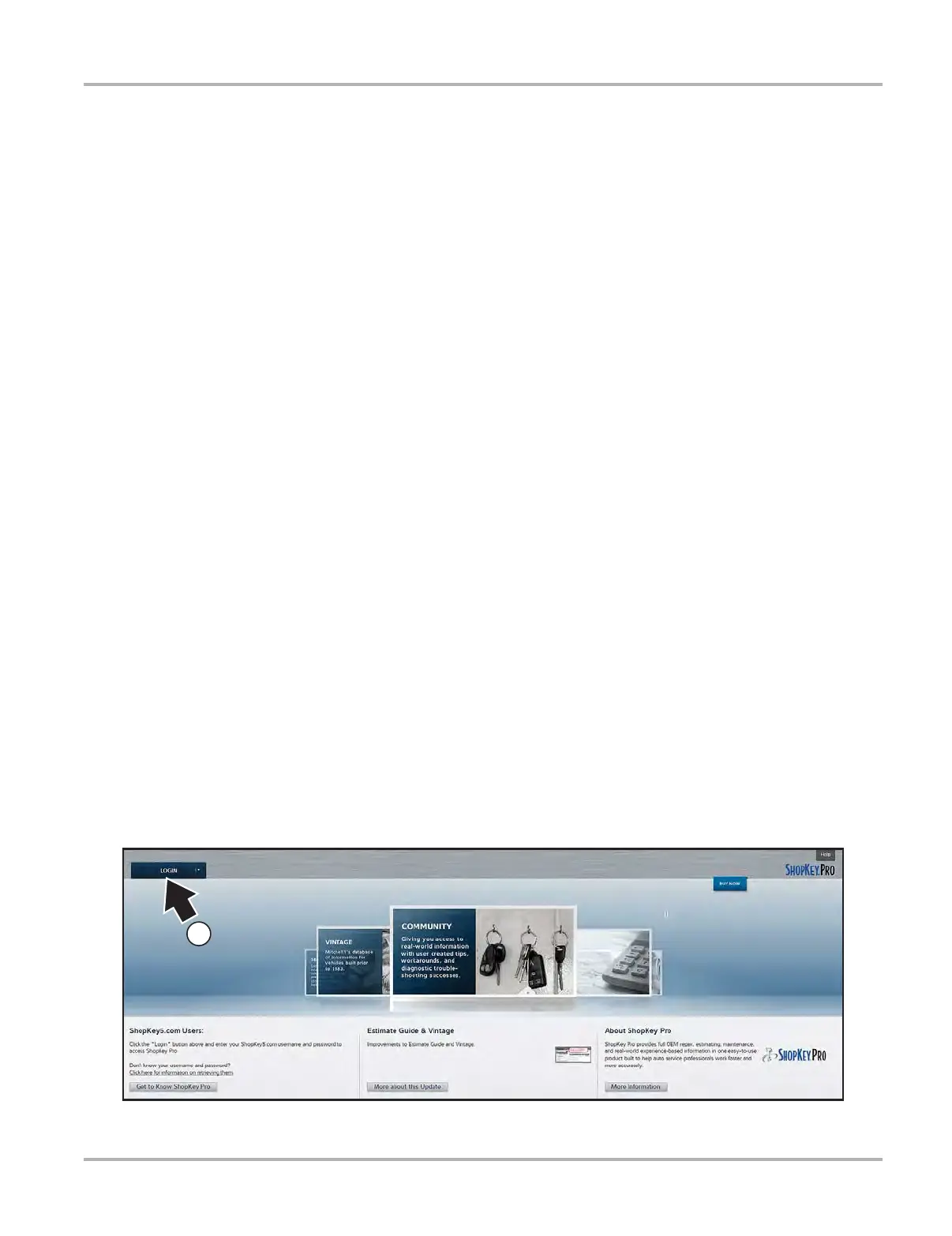181
SureTrack Using the SureTrack Community (within ShopKey Pro)
15.3 Using the SureTrack Community
(within ShopKey Pro)
The SureTrack Community includes access to the following features on the ShopKey Pro website:
– 1Search™ Limited - SureTrack Real Fixes, Related Tips, Common Replaced Parts, and
ProView Information
– SureTrack Community - A library and forum filled with expert information from fellow
professional technicians in the SureTrack community
– Safety Recalls, OEM Campaigns, and TSB’s
15.3.1 Getting Started
Use Requirements
To access the SureTrack Community you must:
• Create a SureTrack Account, see Creating a SureTrack Account on page 181
• Have a current SureTrack Authorization Code, see Finding your SureTrack Authorization
Code on page 183
• Have a Wi-Fi Internet connection
• Have the current software version installed on the diagnostic tool. See your Snap-on
Representative for information.
Creating a SureTrack Account
If you are a new member (do not have an existing SureTrack account), you will need to complete
the online registration before you can use the SureTrack Community. Use the following procedure
to create an account.
1. Navigate to the login page on shopkeypro.com, by:
– Selecting the SureTrack icon from the Home screen. Vehicle identification may be
required, enter (identify) any vehicle, or
– Visit shopkeypro.com using a web browser.
2. To create an account, follow the illustrated instructions in Figures 15-5 to 15-7.
Figure 15-5
