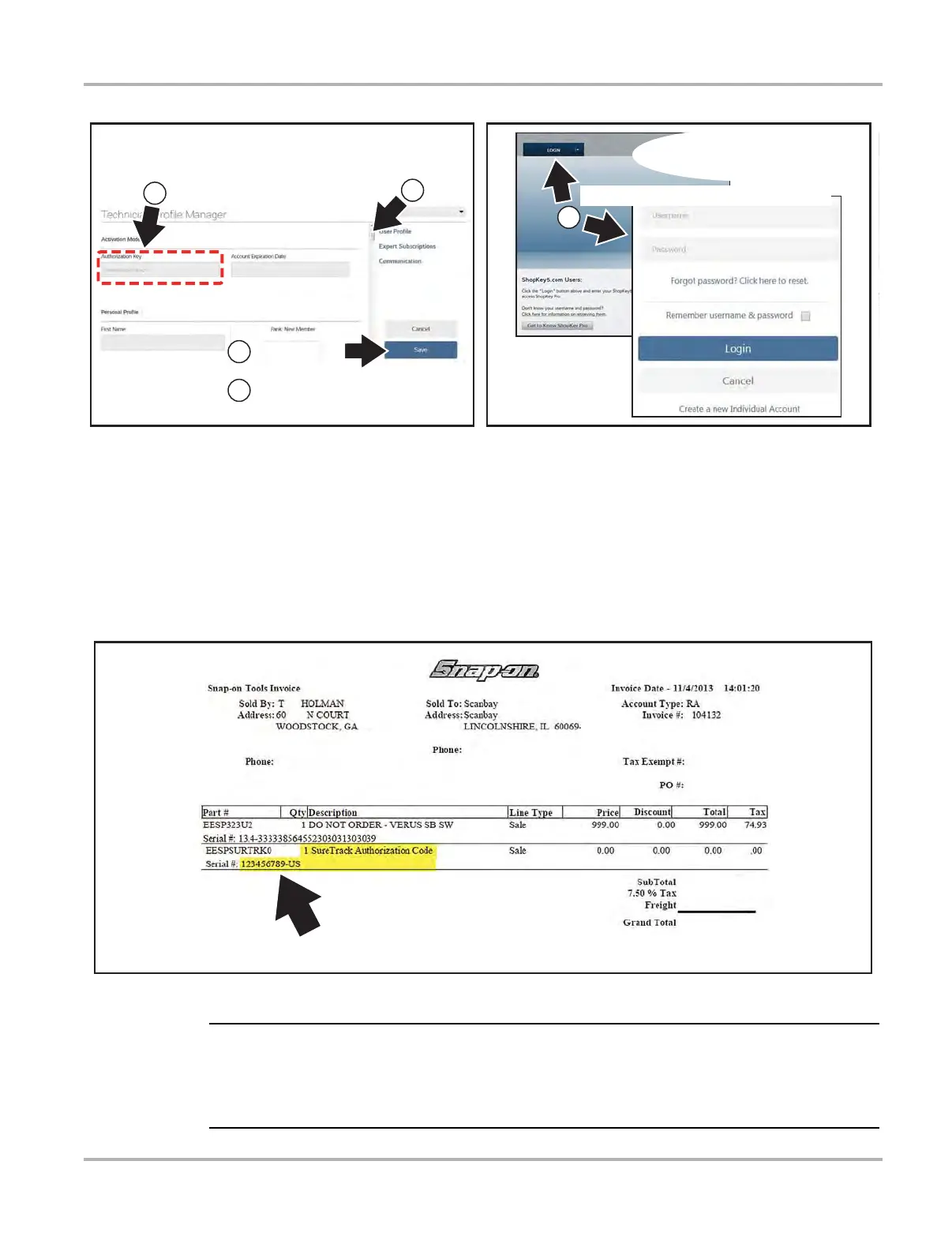183
SureTrack Using the SureTrack Community (within ShopKey Pro)
Figure 15-7
Finding your SureTrack Authorization Code
When you purchase a software upgrade, or qualifying platform from your Snap-on
Representative, you will receive a SureTrack authorization code. The authorization code is printed
on your sales receipt. Authorization codes are 12 digit alpha-numeric codes
(e.g. 123ABCAP4-US).
Figure 15-8
i If you are currently in the Software Subscription program, you will receive your SureTrack
authorization code by mail upon the new software upgrade release. Subscription software
upgrades are installed using the Subscription Upgrade Manager program installed on your
diagnostic tool.
11
13
Enter the SureTrack
Authorization Code
Enter all required
information
(scroll down)
12
Click “Save”
14
Close the browser window or tab.
15
Open www.shopkeypro.com and login
See “Logging In (existing active account)”
on the next page.
12 digit alpha-numeric code (e.g. 123ABCAP4-US)
