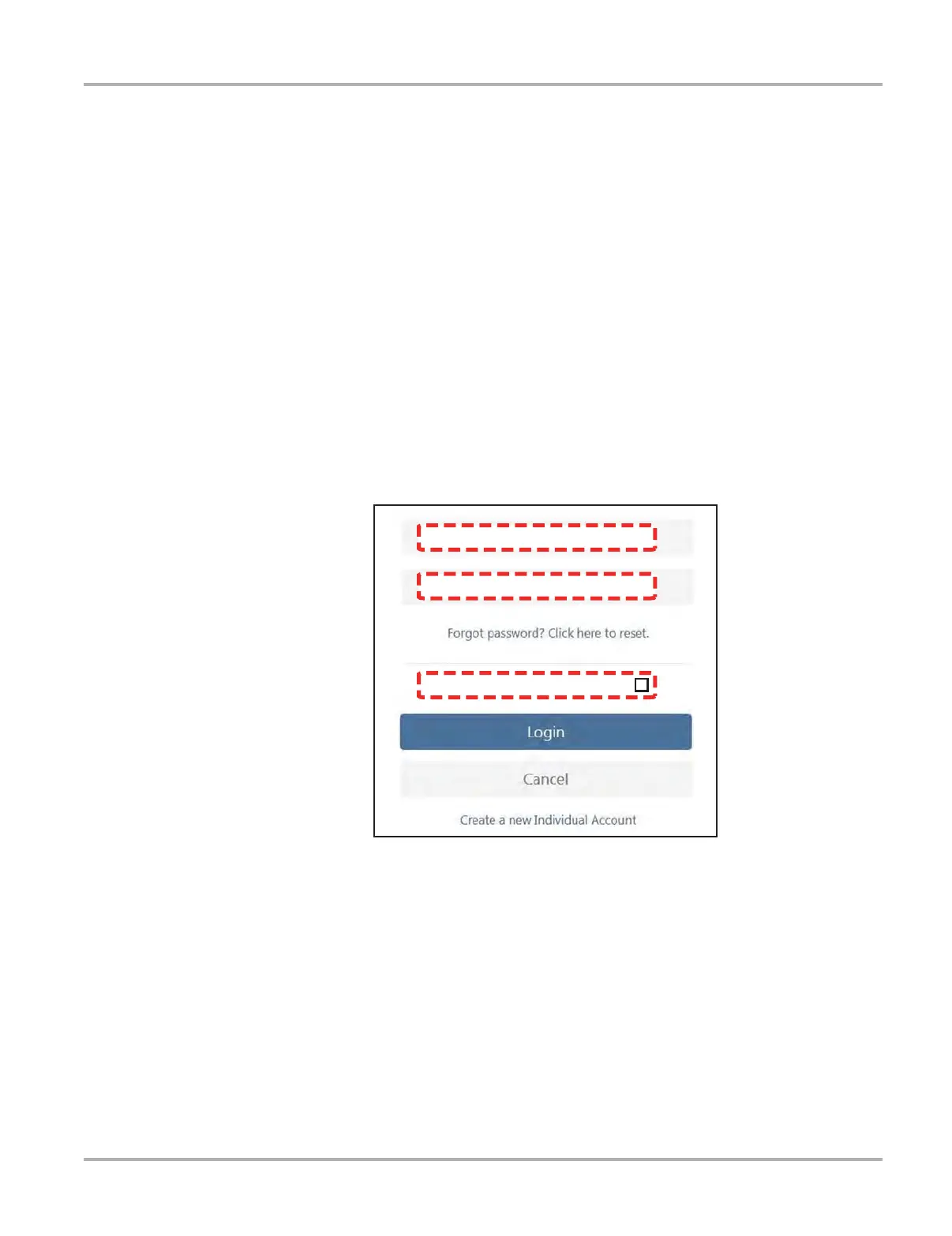184
SureTrack Using the SureTrack Community (within ShopKey Pro)
Each time you purchase an a diagnostics software upgrade you will be provided a new SureTrack
authorization code. The authorization code will expire shortly after the release of the next
concurrent software upgrade. To log in with a new authorization code, see Logging In (existing
expired account) on page 185.
15.3.2 Logging In (existing active account)
z To log in to your active existing account:
1. Navigate to the login page on shopkeypro.com, by:
– Selecting the SureTrack icon from the Home screen. If required, enter vehicle
identification information as prompted, any vehicle can be used if a vehicle is not active.
Or
– Visit shopkeypro.com using a web browser.
2. Enter your username and password (Figure 15-9).
3. (Optional) Select the Remember Me check box, to save your login information (Figure 15-9).
Figure 15-9
Username
Password
Remember username & password
