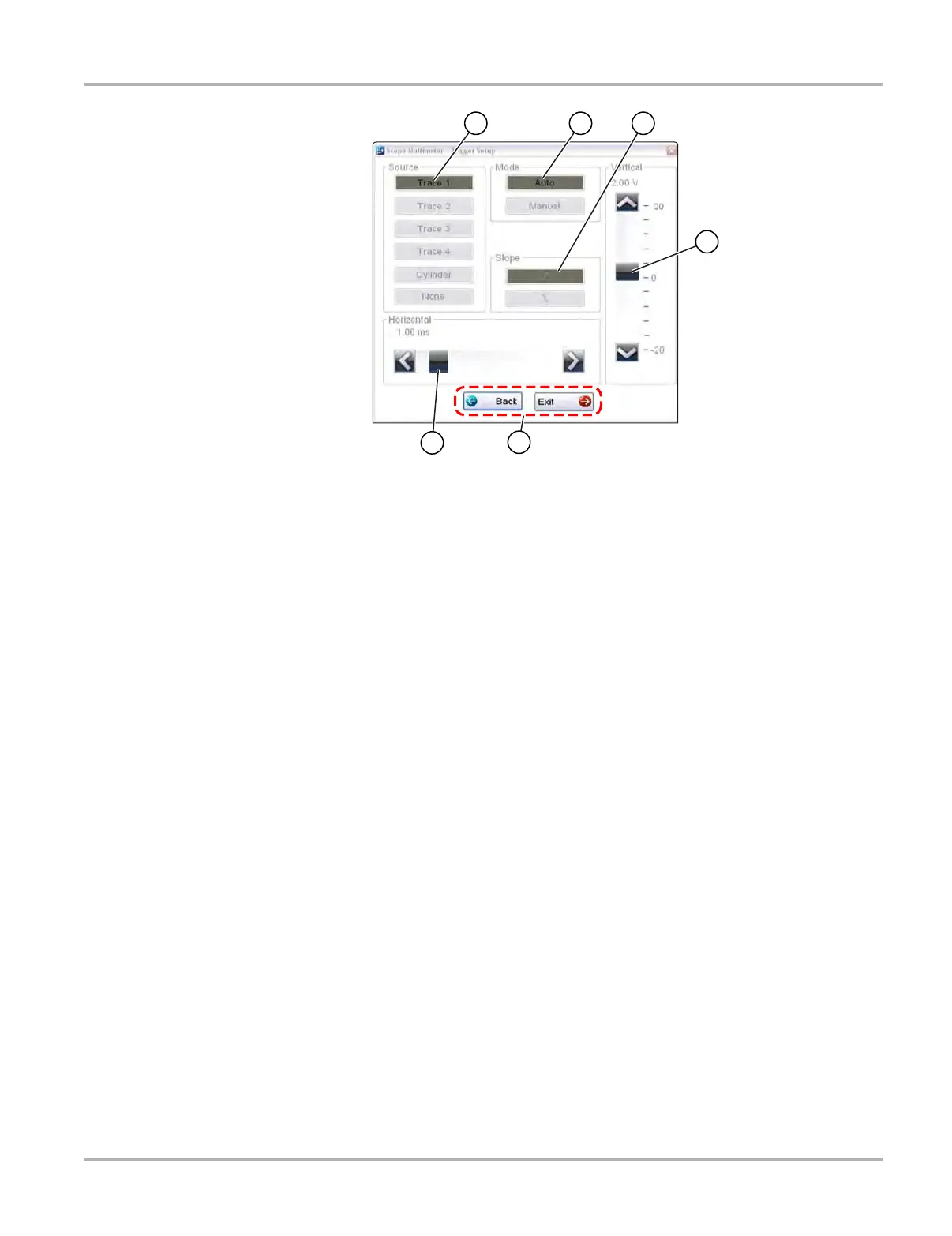110
Scope and Multimeter Operations Operations
1— Source—selects the triggering event:
- Trace 1—sets the trigger to channel 1.
- Trace 2—sets the trigger to channel 2.
- Trace 3—sets the trigger to channel 3.
- Trace 4—sets the trigger to channel 4.
- Cylinder—sets triggering to the firing of a cylinder detected by the optional RPM
Pickup or Secondary Ignition Adapter.
- None—switches triggering off.
2— Mode—sets the method of triggering:
- Auto (automatic)—if a trigger is found, the waveform displays. If a trigger is not found
after about a half second, the waveform and a “trigger not found” message displays.
- Manual—if a trigger is found, the waveform displays. If a trigger is not found nothing
displays (no waveform and no message).
3— Slope—sets triggering to the rising (top icon) or falling (lower icon) slope of the signal
waveform.
4— Vertical position—moves the trigger position up and down on the grid.
5— Horizontal position—moves the trigger timing left and right on the grid.
6— Select Back to return to the Preferences dialog box, or select Exit to close the dialog box
and return to the scope.
Figure 8-19 Trigger controls
