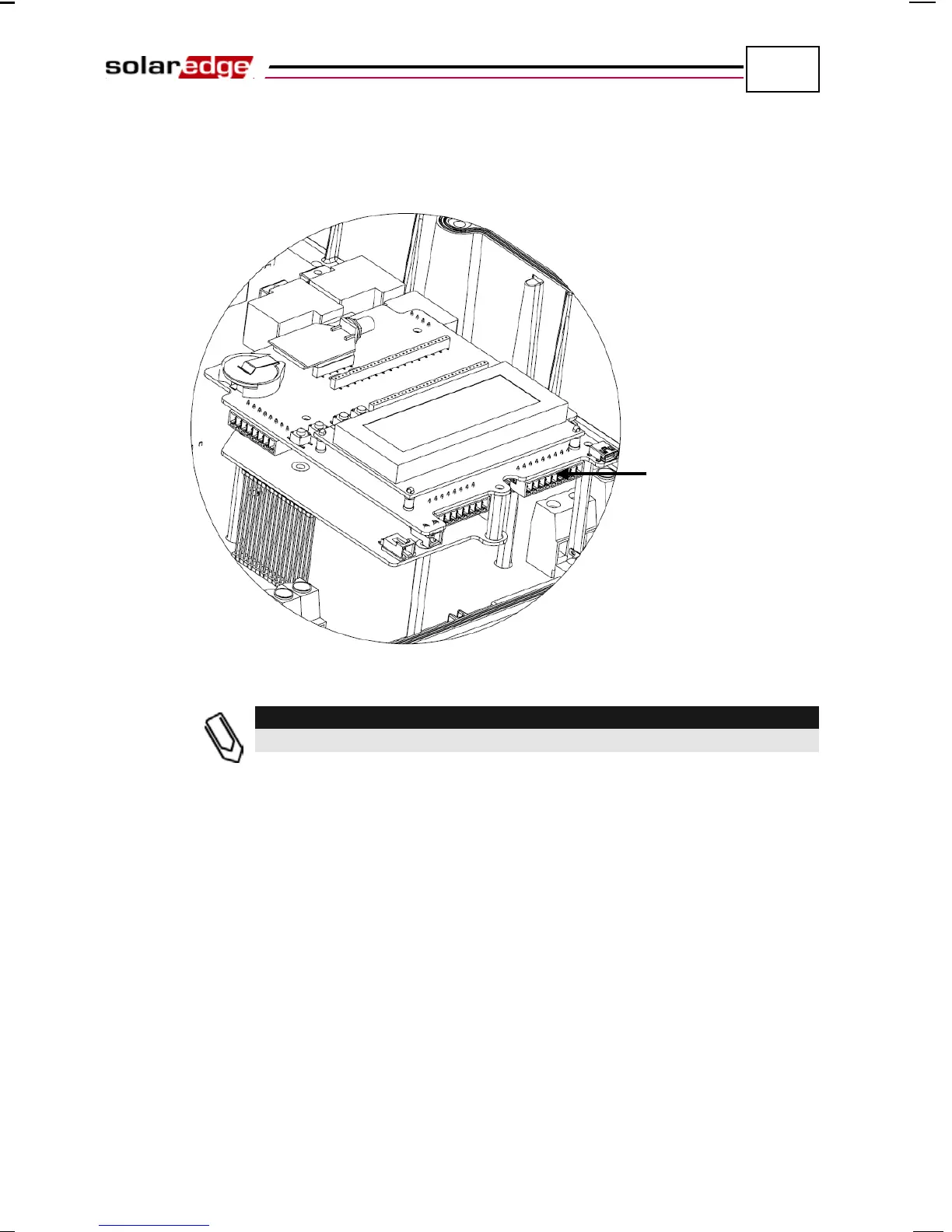Setting Up Communication
SolarEdge Installation Guide – MAN-01-00002-1.6
77
If the inverter has block terminal connectors, then connect as follows:
• The RS485/RS232 block terminal is already inserted into the inverter
when it is delivered. Pull this block terminal, as shown on the left below:
Figure 44: Removing the RS485/RS232 Block Terminal
Do not insert wires into the connectors labeled RS485
-2.