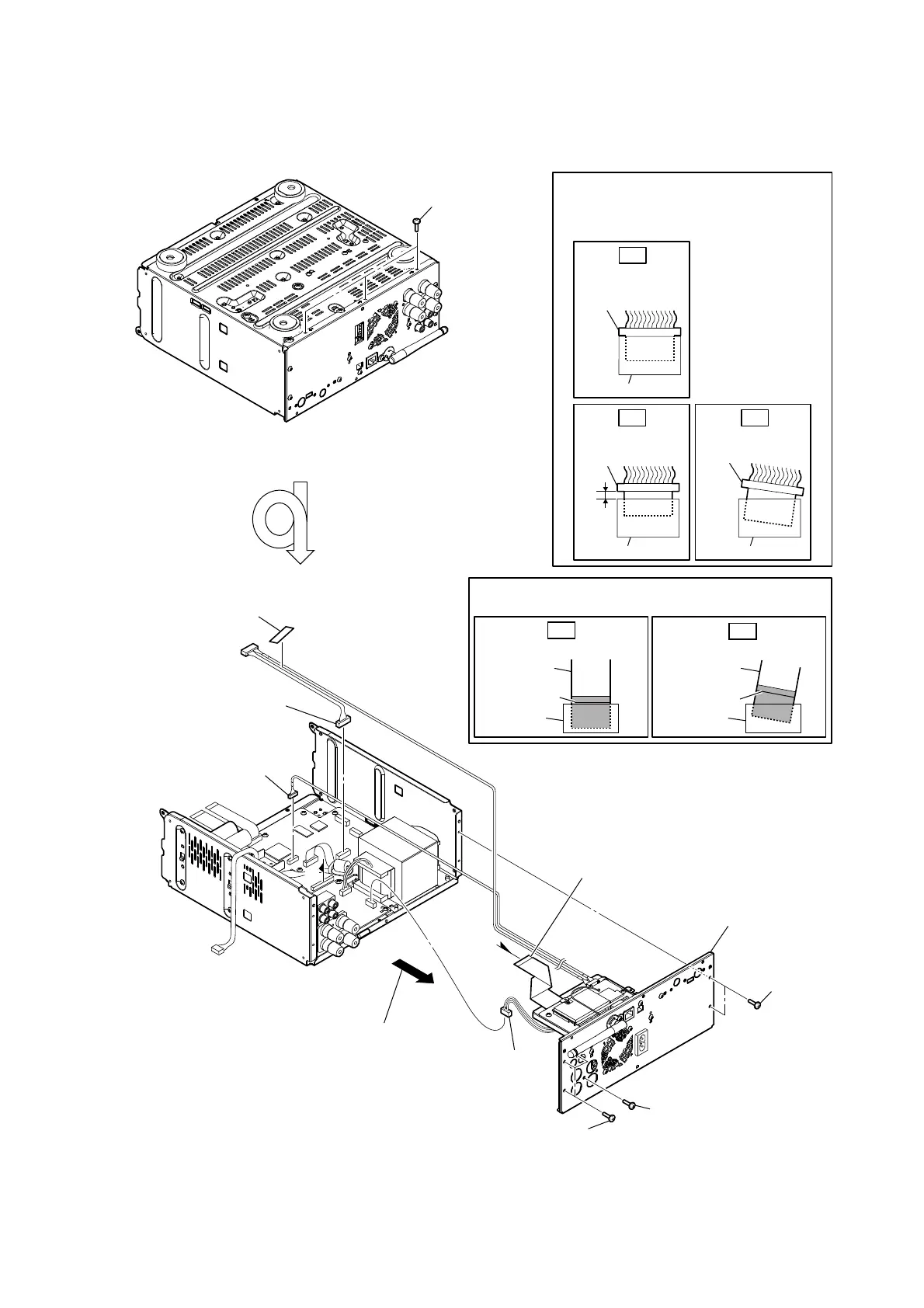MAP-S1
25
2-19. PANEL BACK BLOCK
A
1 three screws
(BV3)
7 two screws
(BV/ring)
7 three screws
(BV/ring)
– Rear bottom view –
– Rear view –
6 screw
(BV3 u 10 ring)
0 panel back block
4 connector
(CN007)
9 connector
(CN5002)
2 filament tape
(sub material)
3 connector
(CN701)
Insert only part way.
Insert straight into
the interior.
connector
Insert at a slant.
connector
connector
connector
connector connector
OK
NG NG
Note 1:
Insert the connector straight into the interior.
There is a possibility that using this device
without the connector correctly installed will
damage it.
colored line
Insert straight into the interior.
flexible flat
cable
connector
OK
colored line
Insert at a slant.
flexible flat
cable
connector
NG
Note 2:
When installing the flexible flat cable, ensure that
the colored line is parallel to the connector after insertion.
5 flexible flat cable (31P)
(CN003)
A
8 Remove the panel back block
in the direction of the arrow.
